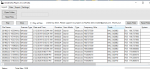Odd behavior or bug with 2.09?
Not sure if this is due to 2.09 or my computer. I have 2.06 on one laptop and it works fine but 2.09 on a different lap top shows the following odd behavior, which I can duplicate but not 100% of the time, more like 75% to 90%.
This is kind of confusing so hope I can explain it.
On older versions including 2.06, when I read the files into the player, they show up listed under the "Date and Time" column with the latest files first. To play the files in the correct order from oldest to latest I simply would click on the "Date and Time" column heading and it then showed the oldest files first.
With 2.09, when it reads the files into the player, the files show up listed under the "Date and Time" column with the latest (most recent) files first BUT not all of them. I found about 3 1/2 pages (about 84 files) of even later (more recent) files are missing. Not sure if it is always that many as I haven't done detailed testing, but am wondering if it is reading in all files but only displaying the full folders of 100 files and not the latest folder with less than 100 files in it.
Once I click the "Date and Time" column it shows the oldest files first as it should along with the missing ones at the bottom pages of the player. Then if I click it again it shows the latest files first as it should BUT now the missing 3 1/2 pages of files appear. Repeatedly clicking on the "Date and Time" column toggles between oldest and latest files with all files visible as it should. It is just the initial read into the player that the latest files are missing.
I'll try to explain it another way as I know it is confusing.
I'll use 5 files to keep it simple but understand that the are a lot of middle files.
Let's say I have several folders and the files have the following dates and times,
Latest file 5/27/20 5:00:00 PM
Middle file 5/27/20 4:00:00 PM
Middle file 5/27/20 3:00:00 PM
Middle file 5/27/20 2:00:00 PM
Oldest file 5/27/20 1:00:00 PM
On the initial read, the player should have them listed like above under the "Date and Time" column. Clicking on the "Date and Time" column should reverse the order.
However, with 2.09 on the initial read the files appear like this under the "Date and Time Column" :
Latest file 5/27/20 3:00:00 PM
Middle file 5/22/20 2:00:00 PM
Oldest file 5/27/20 1:00:00 PM
As you can see, the two later files are missing.
Clicking on the "Date and Time" column reverses the order and the two missing files appear at the bottom pages of the player. Clicking it again reverses the order with the latest files first including the previously missing two latest files.
This isn't a problem for me as I always click the "Date and Time" column so I can play the files in order of when the transmissions occur. However, if someone is looking for one of the most recent files and reads them into the player, they may not see them and wonder why the scanner didn't record them.
I can duplicate this over and over by closing the player, opening it back up and clicking on "Read Files" using the same folders of files over and over. It doesn't seem to matter if I open the player and wait a few seconds before reading or if I read quickly as soon as the player opens.