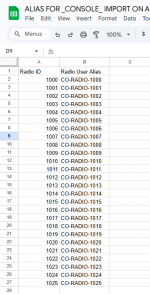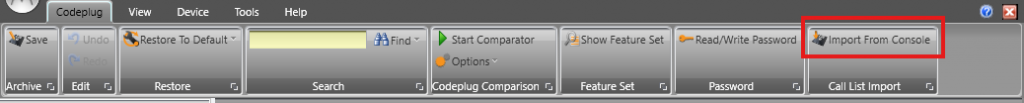Hello,
I am assuming you are on a trunked system... If that is the case there is a rather easy method to importing a call list for a trunked sys versus adding them in manually. I am not sitting in front of the provisioning manager right now, however, there is a spot at the top of the RADIO IVD page where you can export data. I don't recall the file format PM exports, however, when you import it into CPS it needs to be a '.csv' once you export that data from PM. Open it in Excel or Google Sheets, if there are useless data columns ensure you delete them otherwise, CPS will error out. Once you have the data cleaned up and ready to go, export it as a CSV.
Open CPS with the codeplug you wish to add the aliases too. Attached is a photo of where you will then select, import from console. To which a prompt will open. Select the CSV file, then select the TRS the aliases will be associated with, and import!
2nd photo attached is what you want your end product to look like before you export it to a CSV file. If you want, I can export a blank template to an XLSX file and send it to you for you to start with.
View attachment 172208
View attachment 172207