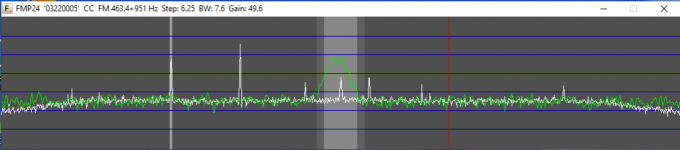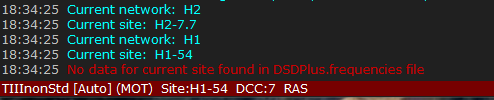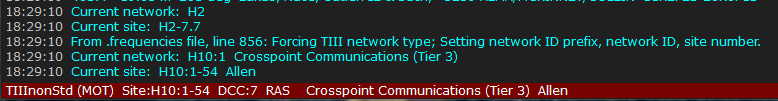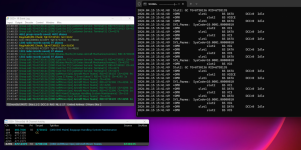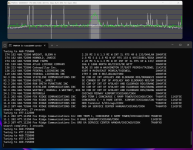Hello, I set up DSD+ with the sites and frequencies file from the RR page, but getting the below errors:
DSDPlus.sites
TIIInonStd,2,2,"O'Hare Site 1"
TIIInonStd,2,3,"O'Hare Site 2"
TIIInonStd,2,2,"O'Hare Site 3"
DSDPlus.siteLoader
TIIInonStd,2,2,"O'Hare Site 1"
TIIInonStd,2,3,"O'Hare Site 2"
TIIInonStd,2,2,"O'Hare Site 3"
DSDPlus.networks
TIIInonStd,2,"United Airlines"
DSDPlus.frequencies
TIIInonStd,2,2,4151,476.3375,0.0,0
TIIInonStd,2,2,4175,476.4875,0.0,0
TIIInonStd,2,2,4195,476.6125,0.0,0
TIIInonStd,2,2,4227,476.8125,0.0,0
TIIInonStd,2,2,4283,477.1625,0.0,0
TIIInonStd,2,2,4287,477.1875,0.0,0
TIIInonStd,2,2,4299,477.2625,0.0,0
TIIInonStd,2,3,4183,476.5375,0.0,0
TIIInonStd,2,3,4191,476.5875,0.0,0
TIIInonStd,2,3,4275,477.1125,0.0,0
TIIInonStd,2,3,4295,477.2375,0.0,0
TIIInonStd,2,3,115,460.7,0.0,0
TIIInonStd,2,3,119,460.725,0.0,0
TIIInonStd,2,2,118,460.7125,0.0,0
TIIInonStd,2,2,126,460.7625,0.0,0
TIIInonStd,2,2,130,460.7875,0.0,0
DSDPlus.groups
TIIInonStd,2,6730101,50,Normal,0,0000/00/00 0:00,"[ORD Zone 1] Ramp: Gates B 1-9?"
TIIInonStd,2,6730102,50,Normal,0,0000/00/00 0:00,"[ORD Zone 2] Ramp: Gates B 11-23?"
TIIInonStd,2,6730104,50,Normal,0,0000/00/00 0:00,"[ORD Zone 4] Ramp: E Gates?"
TIIInonStd,2,6730105,50,Normal,0,0000/00/00 0:00,"[ORD Zone 5] Ramp: C Even Gates?"
TIIInonStd,2,6730106,50,Normal,0,0000/00/00 0:00,"[ORD Zone 6] Ramp: C Odd Gates?"
TIIInonStd,2,6730110,50,Normal,0,0000/00/00 0:00,"[ORD Bag Match?] Bag Match?"
TIIInonStd,2,6730111,50,Normal,0,0000/00/00 0:00,"[ORD Zone 11?] Ramp: F Gates"
TIIInonStd,2,6730112,50,Normal,0,0000/00/00 0:00,"[ORD Zone 12] Ramp: E/F Gates"
TIIInonStd,2,6730122,50,Normal,0,0000/00/00 0:00,"[ORD Baggage 122] Baggage Operations"
TIIInonStd,2,6730123,50,Normal,0,0000/00/00 0:00,"[ORD Baggage 123] Baggage Operations"
TIIInonStd,2,6730125,50,Normal,0,0000/00/00 0:00,"[ORD Bag Runners] Bag Runners"
TIIInonStd,2,6730132,50,Normal,0,0000/00/00 0:00,"[ORD Deicing T1&2] Deicing: Terminals 1 and 2"
TIIInonStd,2,6730133,50,Normal,0,0000/00/00 0:00,"[ORD Deicing Pad] Deicing Pad Operations"
TIIInonStd,2,6730136,50,Normal,0,0000/00/00 0:00,"[ORD AcftMove Ops] Aircraft Move Teams"
TIIInonStd,2,6730139,50,Normal,0,0000/00/00 0:00,"[ORD Cust Svc T1] Customer Service: Terminal 1"
TIIInonStd,2,6730140,50,Normal,0,0000/00/00 0:00,"[ORD Cust Svc T2] Customer Service: Terminal 2"
TIIInonStd,2,6730141,50,Normal,0,0000/00/00 0:00,"[ORD Cust Svc T5] Customer Service: Terminal 5"
TIIInonStd,2,6730142,50,Normal,0,0000/00/00 0:00,"[ORD CustSvcLobby] Customer Service: Lobby"
TIIInonStd,2,6730152,50,Normal,0,0000/00/00 0:00,"[ORD BGates Mechs] B Gates Aircraft Mechanics/Avionics"
TIIInonStd,2,6730153,50,Normal,0,0000/00/00 0:00,"[ORD CGates Mechs] C Gates Aircraft Mechanics/Avionics"
TIIInonStd,2,6730157,50,Normal,0,0000/00/00 0:00,"[ORD OrderControl] Order Control, AOG Drivers"
TIIInonStd,2,6730160,50,Normal,0,0000/00/00 0:00,"[ORD Ops 6730160] Operations: Terminal 5"
TIIInonStd,2,6730162,50,Normal,0,0000/00/00 0:00,"[ORD BHS Maint] Baggage Handling System Maintenance"
TIIInonStd,2,6730164,50,Normal,0,0000/00/00 0:00,"[ORD Terminal Mx] Terminal Maintenance (Jet Bridges, etc.)"
TIIInonStd,2,6730165,50,Normal,0,0000/00/00 0:00,"[ORD Facility Mx] Facility Maintenance"
TIIInonStd,2,6730172,50,Normal,0,0000/00/00 0:00,"[ORD GSE Maint] Ground Service Equipment Maintenance"
TIIInonStd,2,6730180,50,Normal,0,0000/00/00 0:00,"[ORD Cargo Ops] Cargo Operations"
TIIInonStd,2,6730198,50,Normal,0,0000/00/00 0:00,"[ORD Mobility Ops] Wheelchairs, E-Carts"
TIIInonStd,2,6730206,50,Normal,0,0000/00/00 0:00,"[ORD Shuttle Bus] Shuttle Buses"
TIIInonStd,2,6730218,50,Normal,0,0000/00/00 0:00,"[ORD Ops 6730218] Operations"
TIIInonStd,2,6730220,50,Normal,0,0000/00/00 0:00,"[ORD Deice 5] Operations: Deice 5"

When I load site 1, for example, it connects:

Can someone chime in as to whether or not this looks legit or am I missing something else. It seems to be complaining about network model, but I cannot find that anywhere. Thx in advance for any help.