Hello,
I'm doing FT8 since a few weeks without any problem, with an Icom IC-705 linked via WiFi (with the IC-705 in Access Point mode) to my MacBook that runs wfview and WSJT-Z (and VB-Audio Cable's virtual cable to link wfview and WSJT-Z).
Here's an exemple of the audio output modulated by WSJT-Z :
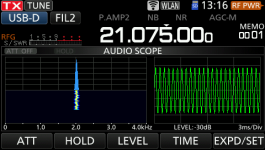
It's nice and clean, no issue
But the MacBook is my main computer, and I don't want to take it with me on occasional trips where I could work some FT8 away from the QRA.
So I installed VB-Audio, wfview and WSJT-Z on a PC laptop that I have, running Windows 10.
I configured everything exactly the same as on the MacBook.
But when transmitting, the power output is not stable... it varies constantly on the Po-meter, from about 50 % to 100 %, and when I check the Audio view like above, I can see that the audio output is indeed not clean at all : there's a spike at the main frequency, but the transmission is spread on 4 kHz around it
The output level is going up and down of course, so I took different screenshots during the 15 seconds of TX, to give an idea of some of the phases it goes through :


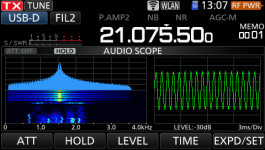
I tested many things to try and correct this, but to no avail :
I don't understand why the PC can't TX a simple tone like the Mac... that shouldn't require a lot of power after all (nothing else is running on the PC, anyway).
If somebody has an idea...
Thanks and 73
I'm doing FT8 since a few weeks without any problem, with an Icom IC-705 linked via WiFi (with the IC-705 in Access Point mode) to my MacBook that runs wfview and WSJT-Z (and VB-Audio Cable's virtual cable to link wfview and WSJT-Z).
Here's an exemple of the audio output modulated by WSJT-Z :
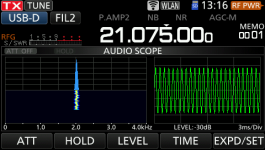
It's nice and clean, no issue
But the MacBook is my main computer, and I don't want to take it with me on occasional trips where I could work some FT8 away from the QRA.
So I installed VB-Audio, wfview and WSJT-Z on a PC laptop that I have, running Windows 10.
I configured everything exactly the same as on the MacBook.
But when transmitting, the power output is not stable... it varies constantly on the Po-meter, from about 50 % to 100 %, and when I check the Audio view like above, I can see that the audio output is indeed not clean at all : there's a spike at the main frequency, but the transmission is spread on 4 kHz around it
The output level is going up and down of course, so I took different screenshots during the 15 seconds of TX, to give an idea of some of the phases it goes through :


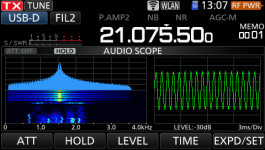
I tested many things to try and correct this, but to no avail :
- Changing the TX codec in wfview
- Changing the sampling rate in wfview
- Changing the audio system in wfview
- Changing the power output level in WSJT-Z
- Changing the sampling rate in VB-Audio's Control Panel
- Sending a single tone of say 1500 Hz by entering @1500 in WSJT-Z's Tx6 field (same result)
- Installing the same version of WSJT-Z than the one used on the MacBook (which is a bit older than the Windows version)
- Disabling "exclusive mode" in VB-Audio's properties in Windows' sound properties
- Rebooting everything multiple times since I'd had the problem, of course
I don't understand why the PC can't TX a simple tone like the Mac... that shouldn't require a lot of power after all (nothing else is running on the PC, anyway).
If somebody has an idea...
Thanks and 73

