-
To anyone looking to acquire commercial radio programming software:
Please do not make requests for copies of radio programming software which is sold (or was sold) by the manufacturer for any monetary value. All requests will be deleted and a forum infraction issued. Making a request such as this is attempting to engage in software piracy and this forum cannot be involved or associated with this activity. The same goes for any private transaction via Private Message. Even if you attempt to engage in this activity in PM's we will still enforce the forum rules. Your PM's are not private and the administration has the right to read them if there's a hint to criminal activity.
If you are having trouble legally obtaining software please state so. We do not want any hurt feelings when your vague post is mistaken for a free request. It is YOUR responsibility to properly word your request.
To obtain Motorola software see the Sticky in the Motorola forum.
The various other vendors often permit their dealers to sell the software online (i.e., Kenwood). Please use Google or some other search engine to find a dealer that sells the software. Typically each series or individual radio requires its own software package. Often the Kenwood software is less than $100 so don't be a cheapskate; just purchase it.
For M/A Com/Harris/GE, etc: there are two software packages that program all current and past radios. One package is for conventional programming and the other for trunked programming. The trunked package is in upwards of $2,500. The conventional package is more reasonable though is still several hundred dollars. The benefit is you do not need multiple versions for each radio (unlike Motorola).
This is a large and very visible forum. We cannot jeopardize the ability to provide the RadioReference services by allowing this activity to occur. Please respect this.
You are using an out of date browser. It may not display this or other websites correctly.
You should upgrade or use an alternative browser.
You should upgrade or use an alternative browser.
XTL5000 WEATHER RADIO ALERTS
- Thread starter LCT123
- Start date
- Status
- Not open for further replies.
SAME, no. You could probably do the 1 kHz tone though.
Im not familiar with that, how does it work?SAME, no. You could probably do the 1 kHz tone though.
Im not familiar with that, how does it work?
Actually it’s 1050 Hz sorry.
See here under alerting…
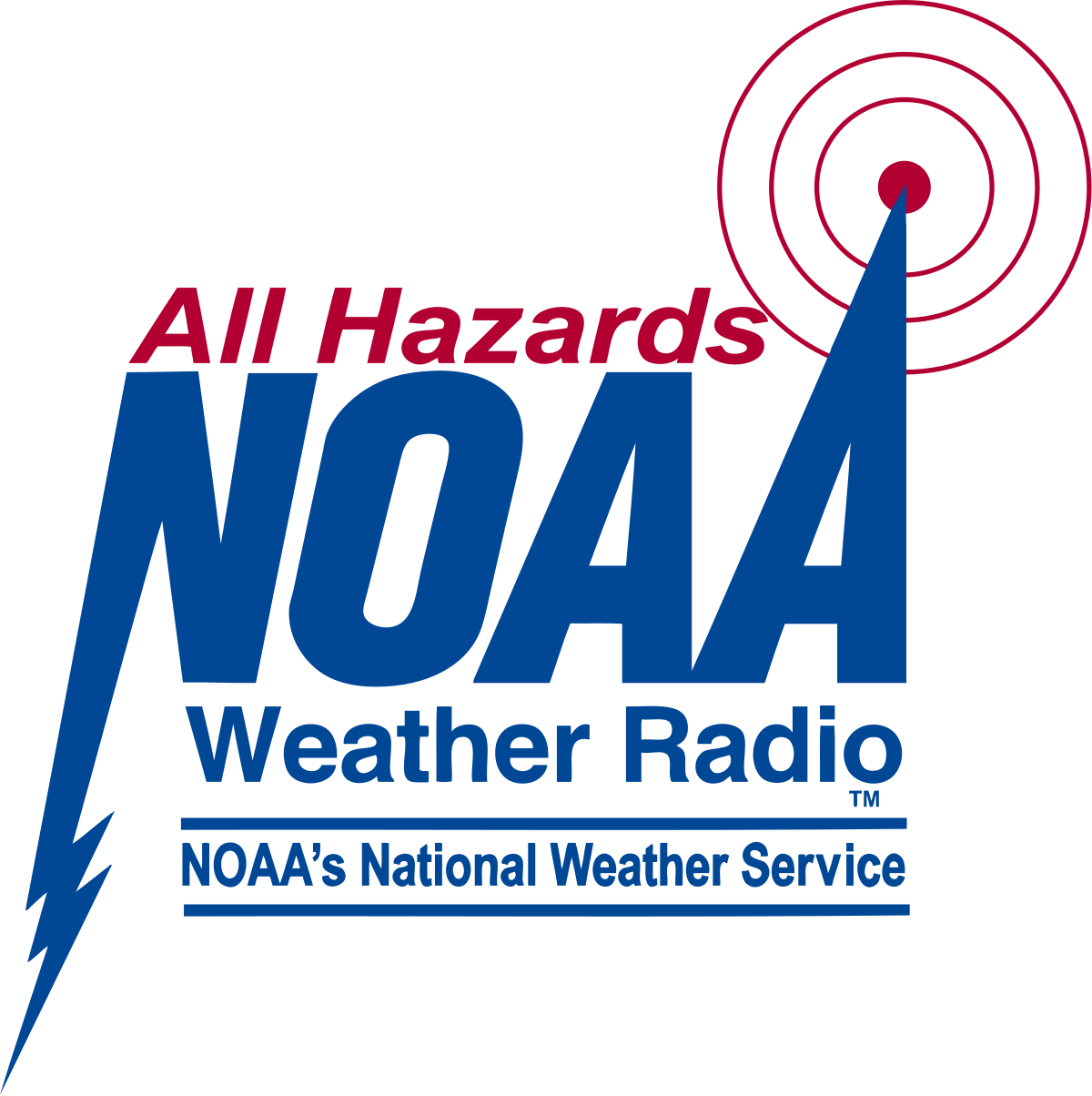
NOAA Weather Radio - Wikipedia
I’m sure a search of this forum will get a result or two.
Here’s one…

 forums.radioreference.com
forums.radioreference.com
looking to program a CDM1550 VHF to alert on Noaa weather with local county alert code
Is it possible to program the alert for local alert code for Noaa and EAS alert
Another…

 forums.radioreference.com
forums.radioreference.com
Set up a XTS5000 for weather alerting?
Hey guys, i have an XTS 5000 as an every day carry radio on VHF and was wondering is it possible to set it up to alert when there is a weather warning? I've heard it sounds like quick call or something similar when there's an alert. So is there a way to decode that and alert? Thanks! Sent from...
Not sure what T99 is, but I have all weather channels set up in zone by themselfs and they are not assigned a scan list. Am I correct in assuming that I need to set all weather channels to 1050 Hz so as I travel around it will alert on the strongest signal. They are all set to CSQ and when I try to select my locale WX channel, it stops on it in the scan list.
I have mine setup however the channel needs to remain on your local noaa frequency and use the 1050hz on a quick call mode that stays muted until that’s activated.
Ok, how do you set it up to stay muted? Some info says create a PL tone and others say you have to set the and/or rule.
Did you not read any of the above links folks posted for you ? Its not a PL tone. Its a 1050hz Tone. You need to read.
Did you not read any of the above links folks posted for you ? Its not a PL tone. Its a 1050hz Tone. You need to read.
Exactly. I provided the links so someone wouldn’t have to type everything all over again.
Try this…
Set up a XTS5000 for weather alerting?
Hey guys, i have an XTS 5000 as an every day carry radio on VHF and was wondering is it possible to set it up to alert when there is a weather warning? I've heard it sounds like quick call or something similar when there's an alert. So is there a way to decode that and alert? Thanks! Sent from...
wgbecks
Active Member
The screen captures shown below were taken taken from my VHF XTS5000 portable, but may use them as a template to program your XTL5000.
In addition to the QCII alerting, I am also using Conventional Voting Scan whereby all of the NOAA Weather Channels (Frequencies) are being scanned such that the radio parks on the strongest signal found while awaiting an alert. However, this is not a recommended practice unless you know that the frequencies contained in your voting scan list all carry alerts for your local county or warning area.
Use of conventional voting scan well result in missed weather alerts and is proably not something you'd want to use for a mobile installation.
Conventional Personality (Quick Call II)

Quick Call II Call List (General)

Quick Call List (List)

Quick Call II System (General)

Quick Call II System (Advanced)

Zone Channel Assignment

In addition to the QCII alerting, I am also using Conventional Voting Scan whereby all of the NOAA Weather Channels (Frequencies) are being scanned such that the radio parks on the strongest signal found while awaiting an alert. However, this is not a recommended practice unless you know that the frequencies contained in your voting scan list all carry alerts for your local county or warning area.
Use of conventional voting scan well result in missed weather alerts and is proably not something you'd want to use for a mobile installation.
Conventional Personality (Quick Call II)

Quick Call II Call List (General)

Quick Call List (List)

Quick Call II System (General)

Quick Call II System (Advanced)

Zone Channel Assignment

The screen captures shown below were taken taken from my VHF XTS5000 portable, but may use them as a template to program your XTL5000.
In addition to the QCII alerting, I am also using Conventional Voting Scan whereby all of the NOAA Weather Channels (Frequencies) are being scanned such that the radio parks on the strongest signal found while awaiting an alert. However, this is not a recommended practice unless you know that the frequencies contained in your voting scan list all carry alerts for your local county or warning area.
Use of conventional voting scan well result in missed weather alerts and is proably not something you'd want to use for a mobile installation.
Conventional Personality (Quick Call II)
View attachment 133309
Quick Call II Call List (General)
View attachment 133304
Quick Call List (List)
View attachment 133305
Quick Call II System (General)
View attachment 133306
Quick Call II System (Advanced)
View attachment 133307
Zone Channel Assignmen
Thanks for your help. I have mine set just as you suggested. They do the test around here on Wednesday. Thanks for your helpThe screen captures shown below were taken taken from my VHF XTS5000 portable, but may use them as a template to program your XTL5000.
In addition to the QCII alerting, I am also using Conventional Voting Scan whereby all of the NOAA Weather Channels (Frequencies) are being scanned such that the radio parks on the strongest signal found while awaiting an alert. However, this is not a recommended practice unless you know that the frequencies contained in your voting scan list all carry alerts for your local county or warning area.
Use of conventional voting scan well result in missed weather alerts and is proably not something you'd want to use for a mobile installation.
Conventional Personality (Quick Call II)
View attachment 133309
Quick Call II Call List (General)
View attachment 133304
Quick Call List (List)
View attachment 133305
Quick Call II System (General)
View attachment 133306
Quick Call II System (Advanced)
View attachment 133307
Zone Channel Assignment
View attachment 133308
Ok I have it set up as you suggested and it is in the scan list and is not opening up. I travel around some so would I need to set all WX channels up like this, and then just add the one I am closest to in the scan list?The screen captures shown below were taken taken from my VHF XTS5000 portable, but may use them as a template to program your XTL5000.
In addition to the QCII alerting, I am also using Conventional Voting Scan whereby all of the NOAA Weather Channels (Frequencies) are being scanned such that the radio parks on the strongest signal found while awaiting an alert. However, this is not a recommended practice unless you know that the frequencies contained in your voting scan list all carry alerts for your local county or warning area.
Use of conventional voting scan well result in missed weather alerts and is proably not something you'd want to use for a mobile installation.
Conventional Personality (Quick Call II)
View attachment 133309
Quick Call II Call List (General)
View attachment 133304
Quick Call List (List)
View attachment 133305
Quick Call II System (General)
View attachment 133306
Quick Call II System (Advanced)
View attachment 133307
Zone Channel Assignment
View attachment 133308
wgbecks
Active Member
Now sure what scan list you're referring to. If you're scanning channels other that NOAA weather frequencies then your risk completelyThanks for your help. I have mine set just as you suggested. They do the test around here on Wednesday. Thanks for your help
Ok I have it set up as you suggested and it is in the scan list and is not opening up. I travel around some so would I need to set all WX channels up like this, and then just add the one I am closest to in the scan list?
missing a weather alert. As mentioned in my post, I have all of the NOAA frequencies in a "Conventional Voting Scan" List but and not
mixing any other channels or frequencies.
The XTS/L5000 when parked on a NOAA frequency is supposed to stay muted until the 1050 Hz alert tone is broadcast. However, you can press
your monitor button to force the receiver open to check that you're actually receiving a signal. You'll have to either post your codeplug
or be more specific at what you are experiencing.
I think I am understanding you, I have all seven WX channels set up in scan list seven. those are the only channels in that scan list. I have checked Mixed Vote scanning in each personality. So what I am trying to accomplish is I would like for the radio to sound the alarm when bad weather is approaching. So I need to put the radio on my locale WX channel off scan, and it should alert when the NWS pushes the alert, correct? I live in the country and the little midland radios just don't receive good out here, so I am trying to set it up on my xtl that I am using as a base.
wgbecks
Active Member
I have all seven WX channels set up in scan list seven. those are the only channels in that scan list. I have checked Mixed Vote scanning in each personality. So what I am trying to accomplish is I would like for the radio to sound the alarm when bad weather is approaching. So I need to put the radio on my locale WX channel off scan, and it should alert when the NWS pushes the alert, correct?
That's mostly correct. I would caution against using a "Voting Scan" list unless the NOAA frequencies in that list are known to carry the
alerts for your specific county or warning area. I would consult the NOAA Weather Radio website to lookup what transmitters (frequencies)
that specifically broadcast to your local area. Then and only then should you consider use of a voting scan list while making certain that
it only contains those frequencies published to broadcast alerts and warnings to your local area.
When properly setup, your radio should remain muted while parked on an active NOAA weather channel and should remain in that state until
it receives the 1050 Hz tone. The example QCII System that I posted was optioned to utilize "Automatic" reset, but you may elect to option it
for "Manual" reset. Look carefully at the "Advanced" tab of your QC-II system for these options.
To test that your radio is receiving a NOAA weather station when muted and awaiting the alert tone, apply either a short press of the monitor button and it will momentarily open the receiver providing a short burst of audio. Optionally, you can apply a long press of the monitor button and the receiver will unmute indefinitely. BTW, if you option your QCII System for manual reset, it will require a short press of the monitor button to affect a reset back to the muted state.
Bill
Last edited:
Thanks Bill you have been most helpful and I really do appreciate your time and effort. I will try to post the CPS settings ASAP. I have it set up the way you listed. I have two quick call list, one for quick call with other radios and the second one just for weather.That's mostly correct. I would caution against using a "Voting Scan" list unless the NOAA frequencies in that list are known to carry the
alerts for your specific county or warning area. I would consult the NOAA Weather Radio website to lookup what transmitters (frequencies)
that specifically broadcast to your local area. Then and only then should you consider use of a voting scan list while making certain that
it only contains those frequencies published to broadcast alerts and warnings to your local area.
When properly setup, your radio should remain muted while parked on an active NOAA weather channel and should remain in that state until
it receives the 1050 Hz tone. The example QCII System that I posted was optioned to utilize "Automatic" reset, but you may elect to option it
for "Manual" reset. Look carefully at the "Advanced" tab of your QC-II system for these options.
To test that your radio is receiving a NOAA weather station when muted and awaiting the alert tone, apply either a short press of the monitor button and it will momentarily open the receiver providing a short burst of audio. Optionally, you can apply a long press of the monitor button and the receiver will unmute indefinitely. BTW, if you option your QCII System for manual reset, it will require a short press of the monitor button to affect a reset back to the muted state.
Bill
Attachments
wgbecks
Active Member
Thanks Bill you have been most helpful and I really do appreciate your time and effort. I will try to post the CPS settings ASAP. I have it set up the way you listed. I have two quick call list, one for quick call with other radios and the second one just for weather.
This looks like it should work fine. You don't specifically need a QCII List for a "Receive Only" personality such as you'd want to setup for your
1050 Hz NOAA alerting function, but CPS will error out if you don't select a list even if you haven't checked any of the "Encode" options or have
the personality set to receive only.
Unless you have a way to generate an on-channel signal modulated with a 1050 Hz tone to test your programming, you'll have to wait for the
next scheduled weekly test or for an official alert being broadcast in your area!
Good luck!
Bill
- Status
- Not open for further replies.
Similar threads
- Replies
- 2
- Views
- 1K
SDS100/SDS200:
WX Priority not alerting when scanning DMR system
- Replies
- 19
- Views
- 1K
- Replies
- 18
- Views
- 609
- Replies
- 2
- Views
- 452






