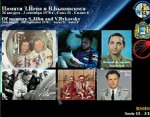SoCalSearch
Member
- Joined
- Aug 4, 2019
- Messages
- 42
Hi everyone... new radio user here. I was able to download the International Space Station SSTV to my Yaesu when it made a pass over my area. I have the recordings on my Yaesu, but I've spent the last hour trying to figure out how to download the WAV file to my computer so I can decode the data.
When I plug in my radio to the computer, it doesn't display any drives and I'm now sure how to connect to the device to pull the data. I use the RT programming software, but that doesnt appear to have any ability to download the recordings.
Does anyone know how I can pull off the WAV files? I hope I don't have to use an external reader to get the data, that would be dissapointing.
Thanks everyone
When I plug in my radio to the computer, it doesn't display any drives and I'm now sure how to connect to the device to pull the data. I use the RT programming software, but that doesnt appear to have any ability to download the recordings.
Does anyone know how I can pull off the WAV files? I hope I don't have to use an external reader to get the data, that would be dissapointing.
Thanks everyone