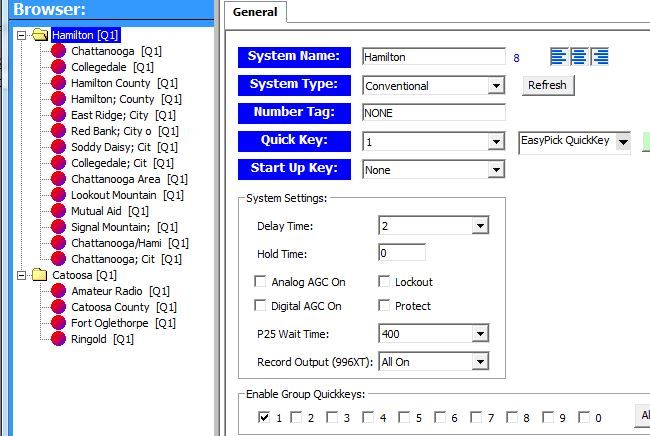Hi Guys and Gals,
I'm a total NOOB when it comes to scanners. My birthday was yesterday, and I had mentioned to family (in passing) that I would like a scanner for my birthday. Well, they got me a 9000 channel BEHEMOTH of a scanner that I have no idea how to program, use or even listen to. The instructions are poor at best, the rest is all Greek to me. And I can't even speak English that well! LOL
But seriously, if any of you people could be of help to someone that just likes to listen in to local things on the radio, I would be much obliged. I mean, the reviews on this scanner shows it to be a top of the line type scanner, but I'm starting to think I should have a much simpler scanner. But, it being a birthday present, I want to give it the best effort before I even think of throwing in the towel on it. I love a challenge, but 9000 channels? ACK!
Anyway, thank you for your time and I apologize in advance for being such a dummy.
Duma498
I'm a total NOOB when it comes to scanners. My birthday was yesterday, and I had mentioned to family (in passing) that I would like a scanner for my birthday. Well, they got me a 9000 channel BEHEMOTH of a scanner that I have no idea how to program, use or even listen to. The instructions are poor at best, the rest is all Greek to me. And I can't even speak English that well! LOL
But seriously, if any of you people could be of help to someone that just likes to listen in to local things on the radio, I would be much obliged. I mean, the reviews on this scanner shows it to be a top of the line type scanner, but I'm starting to think I should have a much simpler scanner. But, it being a birthday present, I want to give it the best effort before I even think of throwing in the towel on it. I love a challenge, but 9000 channels? ACK!
Anyway, thank you for your time and I apologize in advance for being such a dummy.
Duma498