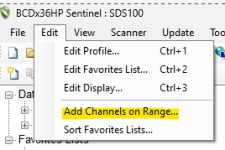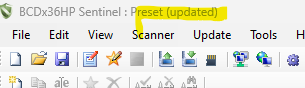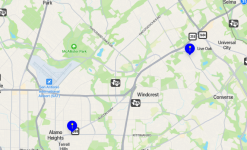Open the Profile Editor in Sentinel, either selecting it from the drop-down Edit menu, or by selecting the small icon on the second line (at the top in Sentinel) that resembles a pencil over a sheet of paper. It's under the
V for the drop-down
View menu
.
View attachment 144597
Make sure that all the service types you want are active (enabled). When the scanner is first shipped (as well as when Sentinel is first installed), only the Dispatch service type for Public Safety types are enabled: Law Dispatch, Fire Dispatch, EMS Dispatch, & Multi-Dispatch. But you also need to enable the Tac & Talk types for these; i.e. Fire Tac, Law Talk, Law Tac, etc. (Service type Custom 1 is also enabled; that is the initial default service type for any channel or talkgroup added manually.) These are under the Service Types tabs in the Profile editor.
Set your location, either using your actual latitude & longitude, or your zip code, and a range (these are under the Location Settings tab in the Profile Editor). The range setting is explained more on
this page.
After you've made these settings, save them using either
Save under the drop down File menu, or by clicking on the small icon that resembles a disk.
View attachment 144598
Now, open the drop-down Edit menu.
Select the line Add Channels in Range.
View attachment 144599
You'll get a pop-up menu to confirm you have selected the service types you want, as well as showing the current location you entered.
Once you click OK on the pop-up, Sentinel will ask if you want to add these to an existing Favorites list, or create a new one.
If creating a new one, Sentinel will ask you what to name it.
Once you've completed these steps, Sentinel will create a Favorites list, using the main database as the source, for the systems, sites, & channels in the range you indicated, with the selected service types. (If you had not already done so, update the database in Sentinel before doing this, to make sure you're working from the most current database.)
This gives you a sample Favorites list, which you can then review, and modify if desired via the Favorites List Editor. You can see what is included, and add to it, or delete items you don't want.