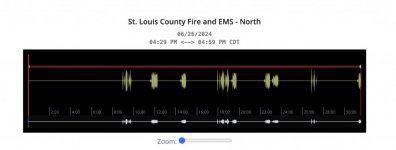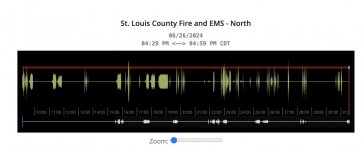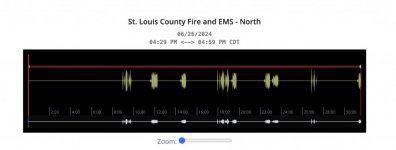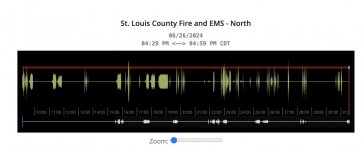Has anyone else noticed issues with the advanced archive player related to how the audio is reflected in the advanced viewer? I have listened to multiple archives on multiple feeds where when there is silence when the viewer indicates there is audio in the feed and audio when the viewer indicates silence. Upon further investigation I have found that this only occurs when the zoom is set to all the way out. See below attached screenshots for an example archive zoomed out with the false audio readings and a couple on the same archive zoomed in that shows where the true audio is.