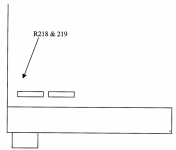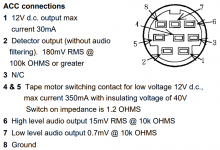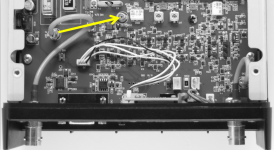Hello all. I just bought a new to me AR8600 MKII. I have it all hooked up, programmed and running. It's a FANTASTIC wideband receiver. For digital voice, I am taking the IF Out connected to my AOR AR-DV10. In order for this to work, the 8600 must be in WFM mode. The documentation states that the IF Out can be changed to work in any mode, but that "workshop" work is necessary. I found the instructions for the 8600 to do this - it's moving a resistor from one location to another (R500 to R501, to be precise). However, I believe this is for the ORIGINAL 8600, not the MKII because I can't find R500 or R501 on the boards or in the service manual. I sent a note to AOR asking for the mod for the MKII, but haven't received a response (no surprise).
Does anyone have the correct info to make this mod?
My reason for wanting this is to be able to have the receiver in USB mode for the IF Out to connect to a SDR and do HF digital decoding (in addition to VHF audio digital decoding).
73 - David, AG4F
Does anyone have the correct info to make this mod?
My reason for wanting this is to be able to have the receiver in USB mode for the IF Out to connect to a SDR and do HF digital decoding (in addition to VHF audio digital decoding).
73 - David, AG4F