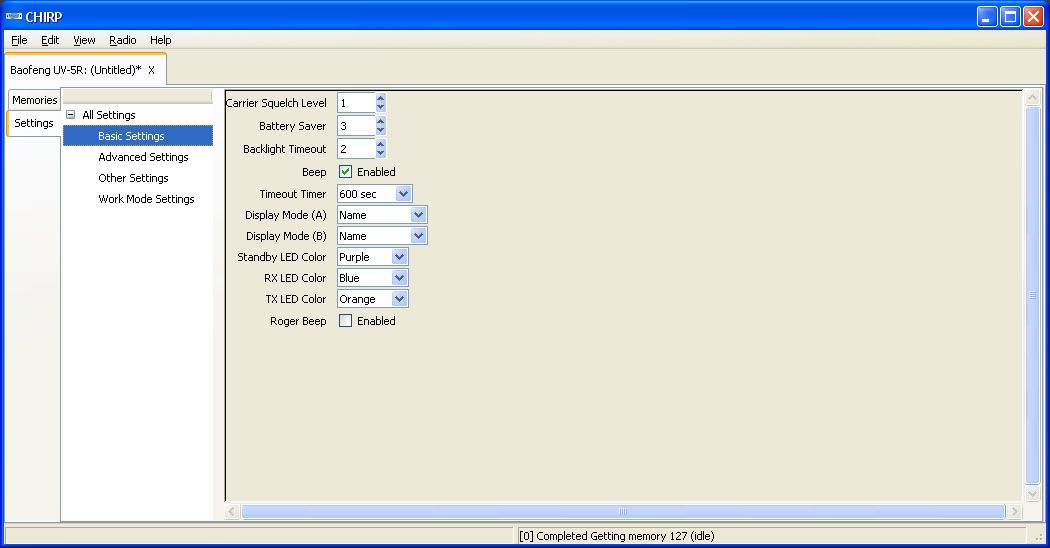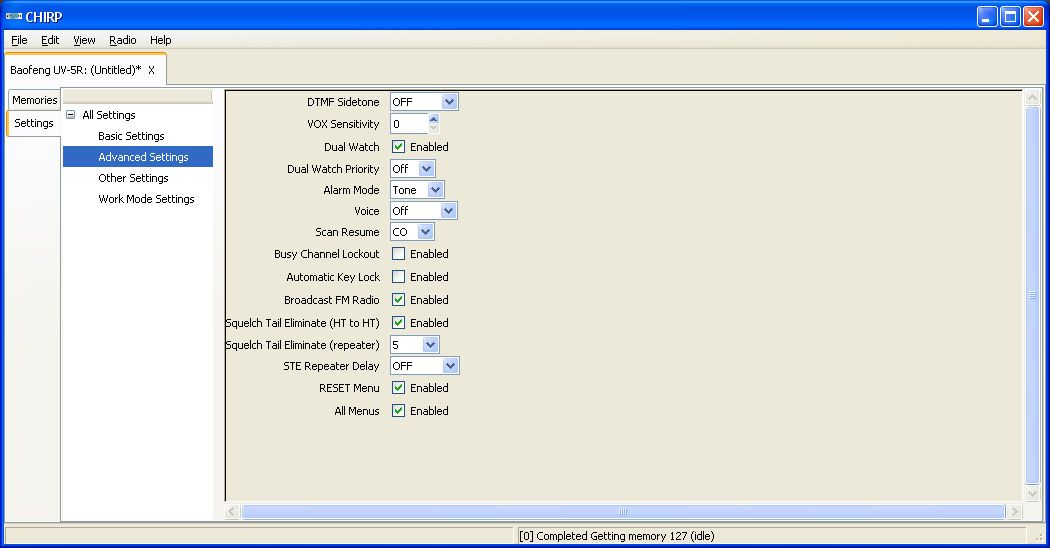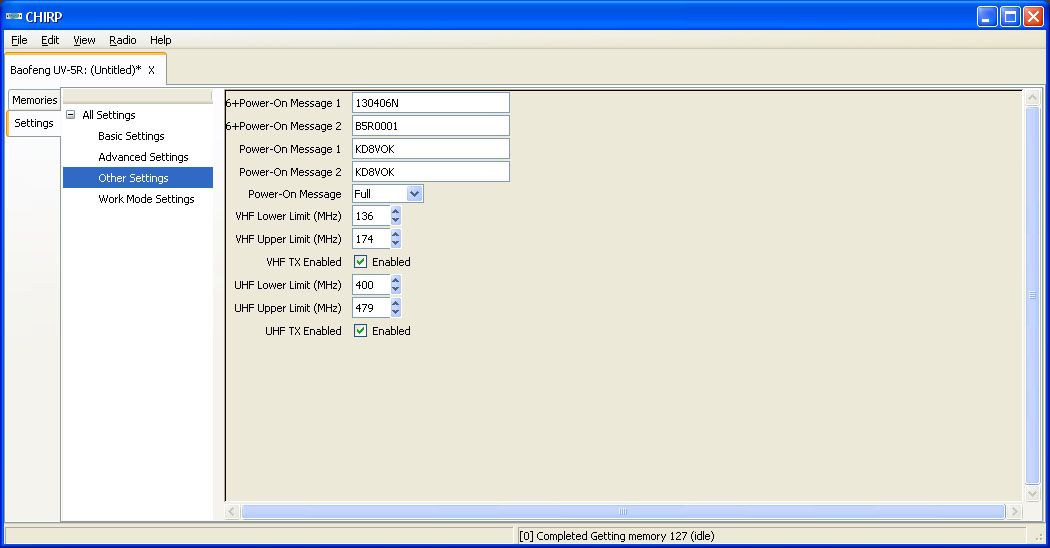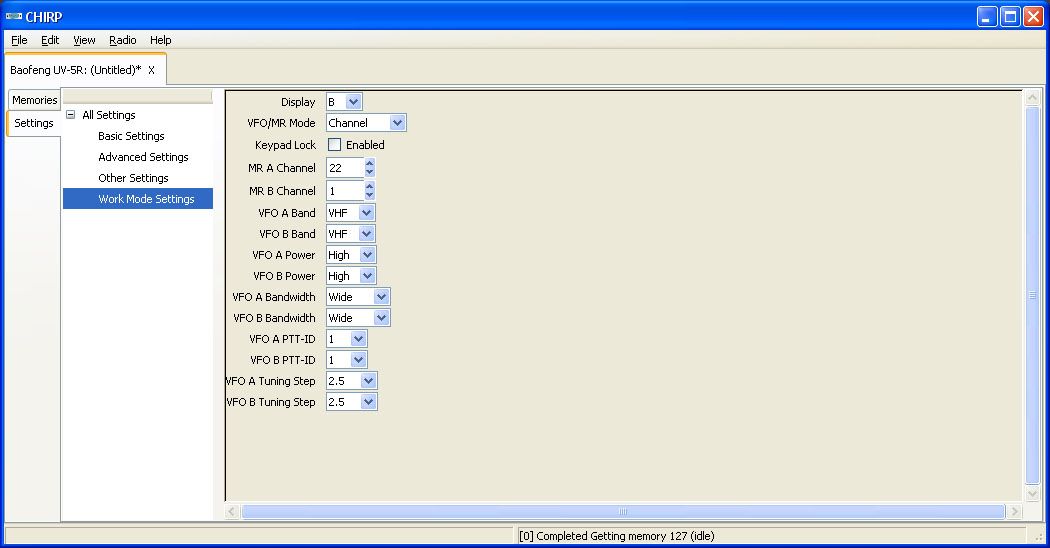- Joined
- Mar 27, 2013
- Messages
- 19
Hey guys,
So I picked up a UV5R, and I was playing around with it. It seems that when I set it to scan its not picking up anything. I have the squelch set to 1 and it very rarely stops on any channels. There are a few times where it stopped on a channel but only like once and a while. I know that there is activity on some of the channels it is scanning because I can hear it on my other radio. When I got to a channel that I know is active and hold the the MON I can hear the activity on the channel. It comes in loud and clear. It still won't pick up the activity if i set the SQL to 0.
Also I typed in the frequency for the weather service 162.400 and I get the same thing. If I hold down the MON button I can hear the weather. But when I let go there is nothing even with the SQL at 0?
Am I missing something?
So I picked up a UV5R, and I was playing around with it. It seems that when I set it to scan its not picking up anything. I have the squelch set to 1 and it very rarely stops on any channels. There are a few times where it stopped on a channel but only like once and a while. I know that there is activity on some of the channels it is scanning because I can hear it on my other radio. When I got to a channel that I know is active and hold the the MON I can hear the activity on the channel. It comes in loud and clear. It still won't pick up the activity if i set the SQL to 0.
Also I typed in the frequency for the weather service 162.400 and I get the same thing. If I hold down the MON button I can hear the weather. But when I let go there is nothing even with the SQL at 0?
Am I missing something?