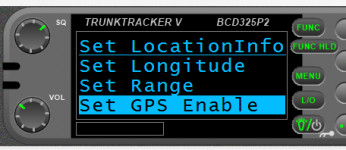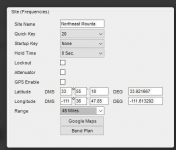The 325P2, unlike the BCDx36Hzp & SDS series database scanners, does not have the full database available in the scanner. So you must have those 'out of state' systems included in your programming file for them to show up as being scanned.
The range settings, when used with location control & a GPS, are based on whether the location & range for a given system puts that system within the range settings on your scanner. As used by the scanner, the range for whether or not a system is active when using location (as with a GPS) is based on whether the range circle for the system, overlaps the range circle on your scanner. If a system is listed with a 20 mile range, and you have a range set (in your scanner) of 10 miles, then that system would be scanned if you are within 30 miles of it (the system's range of 20 miles plus the range setting used in your scanner, 10 miles).
Ranges used with a GPS are the distance to the systems center, as defined in the database. It does not cut off at the state line (or any other boundary such as a county). Statewide systems can often have a range setting in the hundreds of miles, so that the system's location & range apply to any location within the state. Since states are not circular in size, a range sufficient to cover all points in the state, from a given site for the system, will overlap the state line in some areas, If a system was at the center of a state, and that state was roughly rectangular, 400 mile north to south, and 300 west to east, with the site location set at the center of the state, it would require a 200+ mile range setting to cover areas out to the northern or southern borders. But that 200 range would overlap up to 100 miles into a neighboring state, since the border is only 100 miles out.
This page was directed at users of the HP-1/-2 series scanners, and later database scanners. But the basic concept of how the scanner uses location and range apply to the DMA scanners as well.
How it Works: Location, Location, Location
Look at your programming file, and at the 'out of state' system you are referring to. I suspect you'll find a long range setting. For the database scanners, such as the x36HP, SDS, and HP-1/-2, you can edit the range in the main database, or set a given system to Avoid (locked out). You also have the option of defining the systems range footprint as a rectangle, instead of only a circle as used by your 325P2. In your 325P2, you can edit the range of a system in your programming file. For location control to be effective, you need to have that system set to use location.
View attachment 159283
If location on a given system is not enabled, the system would be scanned unless locked out manually or via a quick key. Location & ranges are set at the Group level on Conventional systems. For trunked systems, location & range settings are also in effect for sites.
For your "out of state" intruder, review your programming file. Look at that specific system and modify it's location & range settings so that it does not overlap into the area covered by your local systems.
For the screenshot shown as a screenshot in
post 6 , you do not have the GPS (location) enabled, so that would always be scanned. That 45 mile range shown would be ignored, unless you do enable the GPS.
View attachment 159284