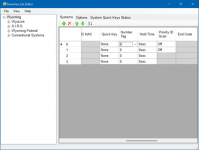titanic7g
Member
I go to TAMU College Station and I have programmed the university MotoTRBO system into my scanner, in it's own favorite list and one that already has other systems in it, list is set to monitor but when scrolling through systems on the scan screen it does not display, I did purchase the DMR/MotoTRBO license key and it has been applied.