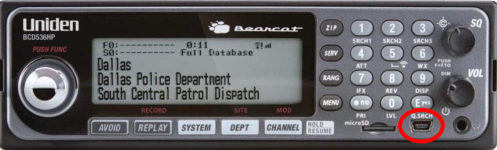I've been out of the hobby for years, so learning again. I connected my Windows 11 laptop to my BCD536HP via USB, and when I try to write to it (Scanner, Write) it comes up to microSD, no option for USB.
What am I doing wrong?
What am I doing wrong?