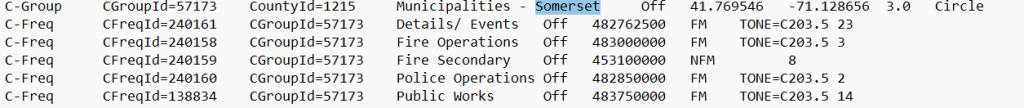Sheepdog777
AE0TO
Hello All,
This is my first post to this wonderful community. A little bit about myself, I am retired Military / Federal Law Enforcement. I have worked with many different radio systems from the common HHR/LMR to running Intelligence, Surveillance, and Reconnaissance (ISR) systems & cables through old Saddam Bunkers/Tunnels in Iraq.
With that said, I am by no means an expert when it comes to the Science of Radio, which I am only just now deep diving into. The basic principles and utilization of various equipment really is limited to that of a Radio/Telephone Operator (RTO or “Ratello”) in the Military. Otherwise, a preteen Ham certified youth would likely confound me of the finer aspects of what I am finding later in life, a wonderful realm. Perhaps, I’m simply treading the same path of many retirees who suddenly find more time on their hands, but enough of my rambling.
Just received my new Bearcat 885, after much research in its capabilities, I chose to purchase it for a mobile solution to having exactly zero comms in my truck, other than handhelds. Having done the update for the SD Card via the “Handy” one touch Uniden software, I dug deeper into the file structure >BCDx36HP>HPDB folders to see what Uniden has made available to the “End User” John Q. Public. Knowing Uniden has held many Government (Federal, State, & Local) Contracts, I figured they had a pretty good library of Agencies, Talk Groups, Trunking, etc. WOW! I have to say I’m surprised!
In a former life, I held a Yankee White TS/SCI Clearance and know much about Strategic, Operational, and Tactical Operations involving National Security. You could say, I was an “Enforcer” for much of my career in this world. Now, what is “Available” to the Bearcat 885 Owner who simply uses the Uniden Update Software is good enough for government work as we say, however, for the owner who wants more bang for their $400+ can access MUCH, MUCH more with the underrated Scanner function. If you have more information, which I likely have missed, please chime in, and provide what you know. Please and Thank You.
Bottom line, it isn’t the Hardware that’s the problem, it’s the Knowingly restrictive nature of the HPDB files that prevent many users from fully exploiting the full capabilities of this equipment. Now, you ain’t gonna decrypt Alphabet Agency transmissions with this thing, but… It is absolutely insane how much Uniden has put into their database. For example, they have government agencies and facilities that deal in highly sensitive operations, and Uniden has made a Master Listing, complete with Latitude/Longitude Locations of said facilities.
For those who know what Raven Rock Site R is, and other locations elsewhere, say in Nevada, should be highly interested in digging further into this Database. So, without further diatribe, let’s see what happens…
TLDR: BEARCAT 885 SD CARD ADVANCED EDITING ~ (AT LEAST MORE THAN I’VE FOUND)
This leads me to think perhaps Sentinel Software can edit a few things within the files, however there are many who say it can’t, thus I chose to “Hand Jam” everything. Perhaps, someone smarter than I can figure it out! Regardless, I hope this helps folks who either own or are considering owning the versatile Bearcat 885 Hybrid CB Scanner.
Breaker Wun Nine, this is the Sheepdog, Radio Check, C’Mon…
SOME RECOMMENDED SEARCH TERMS FOR THE NATIONAL LEVEL AND STATE FILES
NOTE: I began to keep track of the SiteId, AgencyId, and TrunkId of certain items of interest in the National File, to make it easier to find things in the State File(s). Remember to Up the Mile Radius for Agencies that operate nationally, globally. 2000, 3000 miles typically works. I use 5000 Miles due to Alaska and traveling the ALCAN Highway.
AFOSI
AGENCY
AIR FORCE (File = s_000000 - Line 69439 / TrunkId=3593)
AIR FORCE ONE
ANDREWS
ARKANSAS AWIN (TrunkId=3918)
ARMY (File = s_000000 - Line 70829 / TrunkId=7614)
ATF
ATTORNEY GENERAL
BASE
BECHTEL
BOEING (File s_000000 - Line 28123 / AgencyId=-7665)
BUNKER
BUREAU
CAPITAL
CAPITOL
CAR TO CAR
CENTER
CID
COG
COMMISSION
COMMON
CONSERVATION
CONTINUITY
COOP
CORRECTIONAL
COUNTER
COVERT
DEA
DEFENSE
DIEBOLD
DISPATCH
DOD (BASE NAMES) (File = s_000000 - AgencyID=-3856)
DOE
DOJ
ENGINEERS
EOC
E-SYSTEMS
EVACUATE
EXECUTIVE
EXPEDITIONARY
FACILITY
FBI
FEDERAL (File = s_000000 - TrunkId=3918)
FEMA
FISH
FORT GORDON
FORT MEADE
FUGITIVE
GAME
GANG
GENERAL DYNAMICS
HOMELAND
HONEYWELL
INCIDENT
INSTALLATION
INTEGRATED WIRELESS NETWORK NATIONAL CAPITAL REGION/SURVEILLANCE (TrunkId=6784)
INTEL
INTRA
IRIDIUM
ITINERANT
JOINT
JOINT NATIONAL CAPITAL REGION (TrunkId=4699)
JUSTICE INTEGRATED WIRELESS NETWORK (File s_000000 Line 34927 / TrunkId=3509)
LOCKHEED
MARINES (File = s_000000 - Line 72111 / TrunkId=8274)
MARSHAL
MCCARRAN
MILITARY
MILITARY POLICE
MISSOURI / MOSWIN (AgencyId=-6847)
MOTORCADE
MOTOROLA FEDERAL SOLUTIONS (CDC AgencyId=-8320)
MULTIJURISDICTIONAL
NAOC
NARCOTIC
NASA
NATIONAL
NAVY
NCIS
NEVADA
NEVADA SHARED RADIO SYSTEM (AgencyId=-706 / TrunkId=706)
NEW MADRID
NGA
NNSA
NORTHRUP
NPS
NSA (File s_000000 Line 72036 / TrunkId=4695)
OFFUT
OPERATIONS
ORGANIZED CRIME
PENTAGON
PRESIDENT
PRISON
PROTECTIVE
PUBLIC
PYRAMID
RAVEN ROCK
RAYTHEON
REGION
RESEARCH
SAFETY
SANDIA
SECRET
SECURITY
SECURITY FORCES
SENEX
SERVICE
SONGBIRD
SPECIAL
STATEWIDE
TACTIC
TACTICAL
TASKFORCE
TOWER
TRAFFICKING
TRAILER
USSS/SECRET SERVICE (File s_000000 Line 20073)
VC-25
WILDLIFE
YANKEE WHITE
This is my first post to this wonderful community. A little bit about myself, I am retired Military / Federal Law Enforcement. I have worked with many different radio systems from the common HHR/LMR to running Intelligence, Surveillance, and Reconnaissance (ISR) systems & cables through old Saddam Bunkers/Tunnels in Iraq.
With that said, I am by no means an expert when it comes to the Science of Radio, which I am only just now deep diving into. The basic principles and utilization of various equipment really is limited to that of a Radio/Telephone Operator (RTO or “Ratello”) in the Military. Otherwise, a preteen Ham certified youth would likely confound me of the finer aspects of what I am finding later in life, a wonderful realm. Perhaps, I’m simply treading the same path of many retirees who suddenly find more time on their hands, but enough of my rambling.
Just received my new Bearcat 885, after much research in its capabilities, I chose to purchase it for a mobile solution to having exactly zero comms in my truck, other than handhelds. Having done the update for the SD Card via the “Handy” one touch Uniden software, I dug deeper into the file structure >BCDx36HP>HPDB folders to see what Uniden has made available to the “End User” John Q. Public. Knowing Uniden has held many Government (Federal, State, & Local) Contracts, I figured they had a pretty good library of Agencies, Talk Groups, Trunking, etc. WOW! I have to say I’m surprised!
In a former life, I held a Yankee White TS/SCI Clearance and know much about Strategic, Operational, and Tactical Operations involving National Security. You could say, I was an “Enforcer” for much of my career in this world. Now, what is “Available” to the Bearcat 885 Owner who simply uses the Uniden Update Software is good enough for government work as we say, however, for the owner who wants more bang for their $400+ can access MUCH, MUCH more with the underrated Scanner function. If you have more information, which I likely have missed, please chime in, and provide what you know. Please and Thank You.
Bottom line, it isn’t the Hardware that’s the problem, it’s the Knowingly restrictive nature of the HPDB files that prevent many users from fully exploiting the full capabilities of this equipment. Now, you ain’t gonna decrypt Alphabet Agency transmissions with this thing, but… It is absolutely insane how much Uniden has put into their database. For example, they have government agencies and facilities that deal in highly sensitive operations, and Uniden has made a Master Listing, complete with Latitude/Longitude Locations of said facilities.
For those who know what Raven Rock Site R is, and other locations elsewhere, say in Nevada, should be highly interested in digging further into this Database. So, without further diatribe, let’s see what happens…
TLDR: BEARCAT 885 SD CARD ADVANCED EDITING ~ (AT LEAST MORE THAN I’VE FOUND)
- MAKE SURE YOUR SD CARD LOCK SLIDER IS UNLOCKED SO YOUR CAN EDIT YOUR SD CARD!!!
- UPDATE YOUR SD CARD WITH THE UNIDEN SOFTWARE > ARCHIVE OFFLINE IN BACKUP LOCATION/FOLDER/CLOUD > THIS WILL SAVE YOU IF/WHEN YOU MAKE A MISTAKE
- NOTE: IF YOU DO SCREW UP, THEN COPY PASTE A NEW “EDITING” COPY FROM THIS BACKUP. DO NOT START REEDITING YOUR BACKUP FILES!!!
- MAKE A SANDBOX COPY IN A FOLDER OF YOUR CHOOSING > STANDBY FOR THE RABBIT HOLE
- DOWNLOAD NOTEPAD++ > INSTALL ON YOUR PLATFORM/COMPUTER ( Downloads | Notepad++ )
- OPEN BCDx36HP > OPEN HPDB > OPEN/ASSOCIATE (hpdb AND s_000000) FILES WITH NOTEPAD++ > CLOSE BOTH WITHIN NOTEPAD++ TAB(S) (INTERNAL TO THE PROGRAM) (DON’T SAVE ANYTHING)
- REOPEN HPDB > NOTE STATE ID NUMBER > SCROLL DOWN > NOTE COUNTY(S) NUMBERS > CLOSE WITHOUT SAVING
- TACTICAL PAUSE > DO NOT SAVE OR EDIT ANYTHING YET!!! MUCH OF THE HIDDEN ITEMS IN THIS DATABASE IS DUE TO SEVERAL FACTORS. THE BEARCAT 885 IS MEANT TO SERVE A DRIVER’S AUDIENCE, TRUCKERS, TRAVELERS, ECT. FOLLOWING MY INSTRUCTIONS WILL KEEP WITH THIS SPIRIT OF SAFETY WHILE ALLOWING YOU TO LISTEN IN ON WHAT UNCLE SUGAR IS UP TO. AFTER DIGGING INTO THIS DATABASE FOR SEVERAL HOURS I HAVE DISCOVERED THE FOLLOW METHODS ON HOW UNIDEN RESTRICTS MUCH OF THE HIGHER-LEVEL AGENCY DATA FROM THE COMMON PERSON. (FOR FILE s_000000 NATIONAL LEVEL ONLY)
- IDs (AGENCY, TRUNK, TGROUP, AND SITE) BE SURE TO KEEP TRACK OF HOW THE HIERARCHIES DRILL DOWN!!! NO NEED TO EDIT, RECOMMEND YOU DON’T!!!
- TALK BANKS (THE 885 ONLY SCANS THE MAIN FOUR [ 1, 2, 3, & 4 ])!!!
- 1 = Multi-Dispatch/Government/Public Works / Alternates = 6, 14, 22, 40, 42, 43, 49, & 50 (Perhaps Others)
- 2 = Law Enforcement / Alternates = 7 & 23 (Perhaps Others)
- 3 = Fire / Alternates = 8 * 24 (Perhaps Others)
- 4 = EMS/Medical / Alternates = 9 & 25 (Perhaps Others)
- DISTANCE RADIUSES i.e., Circle & AUTO OR THE NUMBER DIRECTLY RIGHT OF THE LATITUDE/LONGITUDES (39.635605 -84.931071) XX.0 FORMAT
- PAY PARTICULATE ATTENTION TO DISTANCES THAT ARE 5 MILES OR LESS! THIS ALONE HELPED ME FIND MANY OBSCURE ITEMS WHICH I CAN STILL NOT TALK ABOUT. THIS DISTANCE RESTRICTION ONLY WOULD ALLOW SOMEONE RIGHT NEXT TO THE FACILITY/BASE/INSTALLATION TO LISTEN ONLY IF THEY HAD BEEN REASSIGNED TO ONE OF THE FOUR (1,2,3,4) TALK BANKS ABOVE!
- UNDERSTAND MANY OF THESE “OPERATIONS” MAY BE HEADQUARTERED OUT OF A LOCATION… BUT THEY WORK NATIONALLY AND/OR GLOBALLY, THEREFORE IT MIGHT ORIGINATE OUT OF WASHINGTON D.C. BUT IT IS REPEATED OUT IN SOME CORN FIELD! TAKE IT FROM A GUY WHO USED TO GUARD THE STUFF IN REMOTE HANGARS AND BUNKERS!
- USE LOGIC!
- IF: THE ASSIGNED TALK BANK IS ABOVE THE FOUR TALK BANKS (AS ASSIGNED IN THE DATABASE)
- AND/OR: THE DISTANCE (GPS) RADIUS IS > 5 MILES OR LIMITED UNDER THE TRANSMITTER CAPABILITY
- AND/OR: THE OPERATIONS ARE NATIONAL/GLOBAL (WEIRD LIGHTS IN SKY)
- THEN: YOU MIGHT WANT TO DIG DEEPER
- NOTE: I ASSIGN NATIONAL LEVEL PROGRAMS TO A 5000 MILE RADIUS JUST IN CASE I’M IN THE AREA… 😉
- REOPEN s_000000 (NATIONAL LEVEL DATABASE FILE > LOOK AROUND > TAKE AS LONG AS YOU LIKE > USE THE FIND (Ctrl + F) FUNCTION OF NOTEPAD ++ TO FIND KEY ITEMS OF INTEREST > RUMINATE AND DETERMINE/MAKE A LIST OF YOUR ITEMS. (I WILL PROVIDE A LIST OF MINE FURTHER DOWN OR IN A RESPONSE POST)
- NOW THAT YOU’VE DETERMINED WHAT YOU WANT TO LOOK FOR, LOOK FOR IT, CHANGE THE DISTANCE, AND SAVE YOUR WORK OFTEN! DO IT METHODICALLY, STEP BY STEP. SAVE!!!
- BE CAREFUL IF YOU CHOOSE TO USE THE FIND AND REPLACE FUNCTION WITHIN THE (Ctrl + F) SEARCH FUNCTION (2nd TAB) (((HIGHLY RECOMMEND YOU DON’T DO THIS WITH CHANGING THE DISTANCES!!!)))
- THIS CAN BE USEFUL TO CHANGE “EN MASSE” THE TALK BANKS, BUT BE CAREFUL!!!
- i.e., I WANT TO CHANGE ALL THE LAW ENFORCEMENT 7’s TO 2’s….
- SIMPLY CUT N’ PASTE WHAT YOU WANT IN THE FIND BOX (BE SURE TO CHECK THE TWO BUTTONS BOX NEXT TO THE FIND NEXT BUTTON)
- AND DO THE SAME FOR THE REPLACE BOX > THEN EDIT TO WHAT YOU WANT, OR TYPE IT ALL IN
- CUT N PASTE:
- FIND: ALL 7 / REPLACE: ALL 2
- FIND: ALL 23 / REPLACE: ALL 2
- NOTE RECOMMEND CUT N’ PASTE DUE TO THE SPACING WITHIN THE DOCUMENT, ESPECIALLY WITH THE “REPLACE ALL FUNCTION”
- THIS WORK WELL BECAUSE THE “QUALIFIER OF ‘ALL’” ENSURES A SOLID REPLACEMENT
- THIS WORKS GREAT FOR FILE s_000000 NATIONAL LEVEL AGENCIES
- HOWEVER, FOR YOUR STATE (Numbered File) YOU’LL NEED TO HAND JAM THE CHANGES. DON’T WORRY… IT BUILDS CHARACTER!!!
- NEXT, OPEN THE RESPECTIVE STATE(S) FILES (ANY OF THE ONES AFTER FILE s_000000), AND EDIT LOOKING AT THE ABOVE RESTRICTIVE PARAMETERS.
- EDIT THE COUNTY(S) OF CHOICE
- REMEMBER TO LOOK FOR AND EDIT THE NATIONAL LEVEL AGENCIES, WHICH OPERATE WITHIN YOUR STATE(S)
- I AM NOT 100% SURE IF THE EDITS FROM THE s_000000 FILE DRILL DOWN TO AND/OR OVERRIDE THE STATE FILES. (COULD USE SOME EXPERT INPUT ON THIS ISSUE)
This leads me to think perhaps Sentinel Software can edit a few things within the files, however there are many who say it can’t, thus I chose to “Hand Jam” everything. Perhaps, someone smarter than I can figure it out! Regardless, I hope this helps folks who either own or are considering owning the versatile Bearcat 885 Hybrid CB Scanner.
Breaker Wun Nine, this is the Sheepdog, Radio Check, C’Mon…
SOME RECOMMENDED SEARCH TERMS FOR THE NATIONAL LEVEL AND STATE FILES
NOTE: I began to keep track of the SiteId, AgencyId, and TrunkId of certain items of interest in the National File, to make it easier to find things in the State File(s). Remember to Up the Mile Radius for Agencies that operate nationally, globally. 2000, 3000 miles typically works. I use 5000 Miles due to Alaska and traveling the ALCAN Highway.
AFOSI
AGENCY
AIR FORCE (File = s_000000 - Line 69439 / TrunkId=3593)
AIR FORCE ONE
ANDREWS
ARKANSAS AWIN (TrunkId=3918)
ARMY (File = s_000000 - Line 70829 / TrunkId=7614)
ATF
ATTORNEY GENERAL
BASE
BECHTEL
BOEING (File s_000000 - Line 28123 / AgencyId=-7665)
BUNKER
BUREAU
CAPITAL
CAPITOL
CAR TO CAR
CENTER
CID
COG
COMMISSION
COMMON
CONSERVATION
CONTINUITY
COOP
CORRECTIONAL
COUNTER
COVERT
DEA
DEFENSE
DIEBOLD
DISPATCH
DOD (BASE NAMES) (File = s_000000 - AgencyID=-3856)
DOE
DOJ
ENGINEERS
EOC
E-SYSTEMS
EVACUATE
EXECUTIVE
EXPEDITIONARY
FACILITY
FBI
FEDERAL (File = s_000000 - TrunkId=3918)
FEMA
FISH
FORT GORDON
FORT MEADE
FUGITIVE
GAME
GANG
GENERAL DYNAMICS
HOMELAND
HONEYWELL
INCIDENT
INSTALLATION
INTEGRATED WIRELESS NETWORK NATIONAL CAPITAL REGION/SURVEILLANCE (TrunkId=6784)
INTEL
INTRA
IRIDIUM
ITINERANT
JOINT
JOINT NATIONAL CAPITAL REGION (TrunkId=4699)
JUSTICE INTEGRATED WIRELESS NETWORK (File s_000000 Line 34927 / TrunkId=3509)
LOCKHEED
MARINES (File = s_000000 - Line 72111 / TrunkId=8274)
MARSHAL
MCCARRAN
MILITARY
MILITARY POLICE
MISSOURI / MOSWIN (AgencyId=-6847)
MOTORCADE
MOTOROLA FEDERAL SOLUTIONS (CDC AgencyId=-8320)
MULTIJURISDICTIONAL
NAOC
NARCOTIC
NASA
NATIONAL
NAVY
NCIS
NEVADA
NEVADA SHARED RADIO SYSTEM (AgencyId=-706 / TrunkId=706)
NEW MADRID
NGA
NNSA
NORTHRUP
NPS
NSA (File s_000000 Line 72036 / TrunkId=4695)
OFFUT
OPERATIONS
ORGANIZED CRIME
PENTAGON
PRESIDENT
PRISON
PROTECTIVE
PUBLIC
PYRAMID
RAVEN ROCK
RAYTHEON
REGION
RESEARCH
SAFETY
SANDIA
SECRET
SECURITY
SECURITY FORCES
SENEX
SERVICE
SONGBIRD
SPECIAL
STATEWIDE
TACTIC
TACTICAL
TASKFORCE
TOWER
TRAFFICKING
TRAILER
USSS/SECRET SERVICE (File s_000000 Line 20073)
VC-25
WILDLIFE
YANKEE WHITE
Last edited: