I am not receiving station alerts on 453.650, which I guess is now Ch 7, from the available feed on Broadcastify. Is it possible to select a new feed that hopefully would be broad casting the statrion alerts on Broadcastify?
Thanks
Thanks
Some info here:I am not receiving station alerts on 453.650, which I guess is now Ch 7, from the available feed on Broadcastify. Is it possible to select a new feed that hopefully would be broad casting the statrion alerts on Broadcastify?
Thanks
Use Zello channel BFD-5I am not receiving station alerts on 453.650, which I guess is now Ch 7, from the available feed on Broadcastify. Is it possible to select a new feed that hopefully would be broad casting the statrion alerts on Broadcastify?
Thanks
OK, need some help here. I am not familiar with Zello or how to implement it.Use Zello channel BFD-5
BEMS TAC-1 (462.975) is very busy (500 calls/day average,) but with the ongoing radio work it's not a guarantee. I get two or three pages a week notifying that we are switching to another TAC channel for Citywide operations and then another page when we switch back. Eventually, it will all result in a P25 system, but if you're not monitoring all BEMS channels, you'll miss a lot. At least it has gotten better than a few months ago when we were switching multiple times a day.As you know you can put in a scanner but I also use a Minitor 5 voice pager to monitor
BPD Ch 5 453.650. I also have it in a Minitor 6. If your interested 462.975 Boston EMS is REAL busy 24/7.
Steve
There is a pc version.OK, did some research and got Zello installed on my Android and added the BFD-5 channel. It works. Is there a Zello for PC? I am not interested in the Walkie-Talkie feature. Just would like to use Zello as I use Broadcastify on my PC.
Did you look at the Zello web site ??Could you kindly provide me a link to a version that will work on a PC? I downloaded what I thought was a workable version but in trying to create an account, it asked me for my "Network Name". Couldn't proceed as I had no idea what my Network Name would be.
Thanks
Yes, this is the same app I previously downloaded from Zello, but as I prerviously mentioned, I could not set up an account because of the required "Network Name" for which I have no knowledge of. What is Zello looking for in the "Network Name"? I tried entering my routers ID but that didn't work.Did you look at the Zello web site ??
Never had to put in Network it was user ID and PasswordYes, this is the same app I previously downloaded from Zello, but as I prerviously mentioned, I could not set up an account because of the required "Network Name" for which I have no knowledge of. What is Zello looking for in the "Network Name"? I tried entering my routers ID but that didn't work.
 my.zello.com
my.zello.com
.Never had to put in Network it was user ID and Password
Account Sign In - Zello
my.zello.com
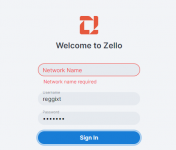
.
When you download the desktop app from the link shown in your post, the installation requires a network name to use the service.
View attachment 147261
Edit to add ------> And if you enter a network name of your choosing, it will tell you that the network is suspended or that the network name is not registered with their service.
 my.zello.com
my.zello.com
You can't sign in from that page unless you already have an account. There is no link there to create an account except to download the app that requires a network name.use the one I just shared

