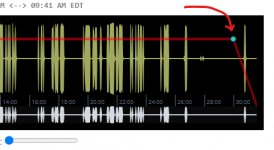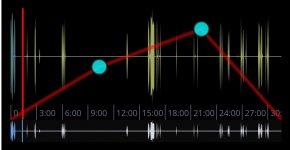Worked last week just after it was announced but no audio now. I can watch the progress indicator move but no luck. Running the regular playback on the same file works fine.
I tried several sources (various feeds) and they all were the same, no audio.
I use Chrome but also tried Edge with no luck
I do not see any red line to adjust volume but it shows 100
I tried several sources (various feeds) and they all were the same, no audio.
I use Chrome but also tried Edge with no luck
I do not see any red line to adjust volume but it shows 100