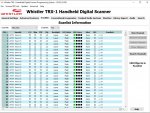RedBase1
Member
Hi guys, huge thanks to all that helped me yesterday, can now use ezscan , the freqs are going into tx1 , i can get 2 inside , then when i program another batch freqs , it is wiping, delete the 2 that was installed if you follow my meaning.
Altho i am doing exact same method to program, apart from changing the correct settings needed , make sure the scanlist is enabled, the correct number is shown where freqs are going into , set V folder description , then copy config to scanner memory/sd card , a pop up shows then it shows list numbers and previous scanlists , so for example,, the last batch freqs i did and wanted was , twf1 and wanted it in number 5 . Now i think this where i am having problem , on pop up box , it shows CDAT and TWF1 ok
Do i check box CDAT (numbered 0 ) and TWF1 is numbered 5 .........or just check box CDAT 0 ??
when the conv freqs are loaded on screen , on ezscan , In the scan list on far right side , if i have say number 1 freqs installed on tx1 and is shown in objects and working , when i do the next set of freqs , say number 2. On the scanlist and conv page on pc screen , do i click on 1 and 2 (so it shows 1,2 )
I am doing something wrong and cant figure it out,
Sorry this bit long winded hope it makes sense , i can get freqs in , but after i have 2 bathches of freqs inside radio , and do the 3rd its putting the 3rd batch in radio , but deleting clearing, wiping 1 and 2.
Many thanks in advance guys. ,
Altho i am doing exact same method to program, apart from changing the correct settings needed , make sure the scanlist is enabled, the correct number is shown where freqs are going into , set V folder description , then copy config to scanner memory/sd card , a pop up shows then it shows list numbers and previous scanlists , so for example,, the last batch freqs i did and wanted was , twf1 and wanted it in number 5 . Now i think this where i am having problem , on pop up box , it shows CDAT and TWF1 ok
Do i check box CDAT (numbered 0 ) and TWF1 is numbered 5 .........or just check box CDAT 0 ??
when the conv freqs are loaded on screen , on ezscan , In the scan list on far right side , if i have say number 1 freqs installed on tx1 and is shown in objects and working , when i do the next set of freqs , say number 2. On the scanlist and conv page on pc screen , do i click on 1 and 2 (so it shows 1,2 )
I am doing something wrong and cant figure it out,
Sorry this bit long winded hope it makes sense , i can get freqs in , but after i have 2 bathches of freqs inside radio , and do the 3rd its putting the 3rd batch in radio , but deleting clearing, wiping 1 and 2.
Many thanks in advance guys. ,