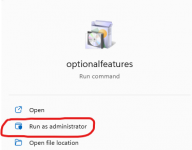I had sentinel on my PC and then my hard drive died and now I can't install it. It keeps asking for NET 2.0 which I cannot find. Any suggestions? Thanks!!
You are using an out of date browser. It may not display this or other websites correctly.
You should upgrade or use an alternative browser.
You should upgrade or use an alternative browser.
Sentinel: Can't Install Sentinel
- Thread starter stvdooner
- Start date
- Status
- Not open for further replies.
- Joined
- Jan 15, 2007
- Messages
- 7,469
.I had sentinel on my PC and then my hard drive died and now I can't install it. It keeps asking for NET 2.0 which I cannot find. Any suggestions? Thanks!!
In Windows go to…..
Control Panel --> Programs and features --> click on "Turn Windows features on or off" (in the upper left corner)
Once that window populates, click in the box that says ".NET Framework 3.5 (Includes .NET 2.0 and 3.0)”,
Click OK, and they will be installed. Then Sentinel will install on that computer.
ka3jjz
Wiki Admin Emeritus
From our Sentinel FAQ for us Win11 users....

 www.howtogeek.com
www.howtogeek.com
Mike

How to Enable .NET Framework 2.0 and 3.5 in Windows 11
Resolve your app launch problems!
Mike
THANK YOU SO MUCH!!!!
K4EET
Chaplain
Hi Mike,From our Sentinel FAQ for us Win11 users....

How to Enable .NET Framework 2.0 and 3.5 in Windows 11
Resolve your app launch problems!www.howtogeek.com
Mike
I am in a similar situation as @stvdooner where I have a new laptop running Windows 11 Pro. I did as instructed but Sentinel continues to ask for a 2.0 .NET Framework installation. When I go back into OptionalFeatures.exe after Sentinel fails to load, the 3.5 .NET Framework checkbox is no longer checked even though I clicked on "OK" to exit the application. So I go through the process again to install the 3.5 .NET Framework again. Upon running the Sentinel installer, once again it says it needs the 2.0 .NET Framework again. Essentially, I am in an endless DO-Loop.
So Mike or anybody else reading this thread, any idea what I might be doing wrong giving these results? Thanks in advance folks for any help that you can offer!
73, Dave K4EET
- Joined
- Jan 15, 2007
- Messages
- 7,469
If you haven't already, try re-booting your computer after clicking "OK" for .net.Hi Mike,
I am in a similar situation as @stvdooner where I have a new laptop running Windows 11 Pro. I did as instructed but Sentinel continues to ask for a 2.0 .NET Framework installation. When I go back into OptionalFeatures.exe after Sentinel fails to load, the 3.5 .NET Framework checkbox is no longer checked even though I clicked on "OK" to exit the application. So I go through the process again to install the 3.5 .NET Framework again. Upon running the Sentinel installer, once again it says it needs the 2.0 .NET Framework again. Essentially, I am in an endless DO-Loop.
So Mike or anybody else reading this thread, any idea what I might be doing wrong giving these results? Thanks in advance folks for any help that you can offer!
73, Dave K4EET
K4EET
Chaplain
Whenever doing add/remove windows features, it’s always a good idea to do a reboot and then try to install the software again. Some features actually require a reboot. But before trying the install again, verify the add features retained its setting.
K4EET
Chaplain
Dave, you got me to thinking. First, I thought that I might try uninstalling Microsoft .NET 3.5 and then reinstall it to see if it got corrupted or something. Turns out, it was not there to begin with! All that I found was Microsoft .NET Runtime - 6.0.20(x64)! I uninstalled that, rebooted, selected Microsoft .NET 3.5 install for the umpteenth time and viola! It actually installed this time. Rebooted and it was still there. Ran the Sentinel installer and viola! It went in smoothly for a successful install!Whenever doing add/remove windows features, it’s always a good idea to do a reboot and then try to install the software again. Some features actually require a reboot. But before trying the install again, verify the add features retained its setting.
Thanks Dave for your comment which prompted me to do something different and by golly, things actually started to work like they were supposed to. I'm back in business thanks to your comment.
73, Dave K4EET
Thanks Dave for your comment which prompted me to do something different and by golly, things actually started to work like they were supposed to. I'm back in business thanks to your comment.
Glad to be of assistance.
Well I'll be!
Someone forwarded this thread to me and after reading it I did a search and found another discussion on the "majorgeeks" site about how to check for which .NET programs were loaded. I had checked and 3.5 and down were present on the computer....or so I thought! Anyway the MG site had a link for a program to download that would check for which versions of .NET are loaded. I clicked on it and instead of checking it loaded the .NET 3.5 that includes the older versions as well....WOW...
To make a long story shorter....Sentinel loaded!!!!! Thanks, whoever forwarded this thread to me!! It got me up and running.
I put the MG link in for anyone wanting to see the discussion.
Major Geek discussion on .NET
Someone forwarded this thread to me and after reading it I did a search and found another discussion on the "majorgeeks" site about how to check for which .NET programs were loaded. I had checked and 3.5 and down were present on the computer....or so I thought! Anyway the MG site had a link for a program to download that would check for which versions of .NET are loaded. I clicked on it and instead of checking it loaded the .NET 3.5 that includes the older versions as well....WOW...
To make a long story shorter....Sentinel loaded!!!!! Thanks, whoever forwarded this thread to me!! It got me up and running.
I put the MG link in for anyone wanting to see the discussion.
Major Geek discussion on .NET
- Status
- Not open for further replies.
Similar threads
SDS100/SDS200:
SDS100 and 200 Programming problems
- Replies
- 8
- Views
- 1K
BCD436HP/BCD536HP:
How do I share then open a profile in Sentinel
- Replies
- 2
- Views
- 365
- Replies
- 3
- Views
- 432
SDS100/SDS200:
Sds200 connectivity options
- Replies
- 11
- Views
- 623