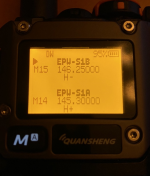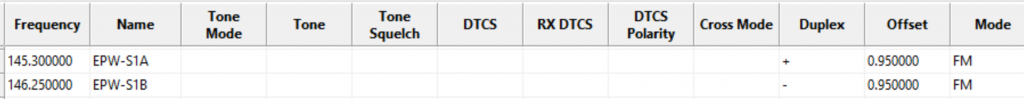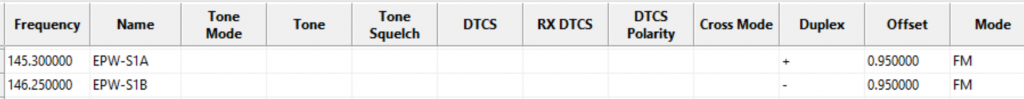CoastalDude
Member
- Joined
- Sep 29, 2023
- Messages
- 55
Ok, so here goes. Suppose you wanted to choose 10 frequencies that you could communicate with friends on in an emergency using Simplex only, no repeaters, and you want 5 frequencies in the 2m band and 5 frequencies in the 70cm band. This way, in an emergency your friends could monitor these 10 frequencies for communications. You can't just pick 1 channel as in a wide spread power outage you could have tons of people trying to get information and frequencies could be trampled on.
I know this is a bizarre question and reflects on my beginner status but hoping someone could help me out. The National Calling Frequencies will be swamped, we do not intend to use those.
Obviously we are trying to make 1st contact here, we could switch to another frequency if need be but you have to make contact first
I know this is a bizarre question and reflects on my beginner status but hoping someone could help me out. The National Calling Frequencies will be swamped, we do not intend to use those.
Obviously we are trying to make 1st contact here, we could switch to another frequency if need be but you have to make contact first