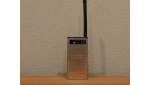Nice video. I loved the Electra bearcat thin scan radios, I had the one with the gold metal case which was the VHF High and UHF. The black case was the VHF High/Low and the silver case was aircraft. They were certainly thin LOLStill have a BC101 remember using the software below to make it easier to program
If I check around I may still have a BC Two Four Thin scan handheld by Bearcat
came across this video
You are using an out of date browser. It may not display this or other websites correctly.
You should upgrade or use an alternative browser.
You should upgrade or use an alternative browser.
Classic Scanners (Showcase)
- Thread starter Omega-TI
- Start date
- Status
- Not open for further replies.
I'm going to say that getting those cards is very difficult. I believe that's a pretty rare scannerI love the look of that scanner and the wood case is awesome. I wish more radios made today had wood enclosures.
I wonder if anyone has made 3D printed replacement punchcards for that model?
Omega-TI
Ω
Yep that's the one I had, the VHF High/UHF, the case was actually metal and after time it took dings and dents. It was so thin you could slip it horizontally into the visor on the passenger side just using the antenna on the radio. Scanning was a lot more fun in those days.
- Joined
- Jan 15, 2007
- Messages
- 7,597
- Reaction score
- 3,793
I'm going to say that getting those cards is very difficult. I believe that's a pretty rare scanner
-I wonder if anyone has made 3D printed replacement punchcards for that model?
The original punchcards had a numbered square that you peeled off of the top surface of the card to reveal a punched hole under that square.
After some very careful measurements of old (used) punchcards and a lot of trial and error using CorelDraw vector graphics to lay out a template with the punch holes perfectly positioned, I can now reproduce them quite easily. They need to be printed on at least 40lb card stock paper or heavier if the printer will take it. I have also printed them on sticky labels and affixed them to heavy card stock and trimmed them to size. There is an optical reader inside the scanner that uses a pretty strong light source, so the material used must be dense enough to block all light passing through and around the edges of the card except at the precise location of the punched hole. I use a 1/8 inch paper punch to punch out the appropriate holes.
There was a 94 page programming book (≈100 frequencies per page) that came with the scanner that showed the binary code for which holes to punch for a given frequency. The book also gives a formula to follow for frequencies not listed. Line 12 on the card in the pic is punched for NOAA @ 162.475. Punch code is 0010101100011000 (1=punch, 0=no punch).
The last 3 positions on each line (14 15 16) told the scanner which of the available 5 bands to use :
100 - For 30.000 - 50.000 MHz
000 - For 150.000 - 170.000 MHz
001 - For 450.000 - 469.995 MHz
101 - For 470.000 - 489.995 MHz
011 - For 490.000 - 510.000 MHz

That is amazing, it seems very close to the formula used with the Bearcat 101 by Electra. You had a booklet, next to the frequency was a series of numbers 1 through 16 that you would enter with the tabs, then enter into the slot of your choice with a slide switch. If it was a frequency that there was no code for there was a formula that you could do to find the code.-
The original punchcards had a numbered square that you peeled off of the top surface of the card to reveal a punched hole under that square.
After some very careful measurements of old (used) punchcards and a lot of trial and error using CorelDraw vector graphics to lay out a template with the punch holes perfectly positioned, I can now reproduce them quite easily. They need to be printed on at least 40lb card stock paper or heavier if the printer will take it. I have also printed them on sticky labels and affixed them to heavy card stock and trimmed them to size. There is an optical reader inside the scanner that uses a pretty strong light source, so the material used must be dense enough to block all light passing through and around the edges of the card except at the precise location of the punched hole. I use a 1/8 inch paper punch to punch out the appropriate holes.
There was a 94 page programming book (≈100 frequencies per page) that came with the scanner that showed the binary code for which holes to punch for a given frequency. The book also gives a formula to follow for frequencies not listed. Line 12 on the card in the pic is punched for NOAA @ 162.475. Punch code is 0010101100011000 (1=punch, 0=no punch).
The last 3 positions on each line (14 15 16) told the scanner which of the available 5 bands to use :
100 - For 30.000 - 50.000 MHz
000 - For 150.000 - 170.000 MHz
001 - For 450.000 - 469.995 MHz
101 - For 470.000 - 489.995 MHz
011 - For 490.000 - 510.000 MHz
View attachment 117648
It's great that the radio still works and that you can make up the cards. I know the Regency Whamo 10 that you used the metal combs and broke the teeth off the comb and then inserted it in the back of the radio like it was a crystal, those metal combs are impossible to find now or difficult to reproduce.
On the Bearcat 101 there was also the problem of the red diodes would burn out. That is really a very cool radio.
This has been interesting, when I took my old scanners out of storage they would not work correctly. Prompted me to buy new ones.
I used to have one of those years ago. It always worked great. Have no idea what I did with it.My Sears 5 band programmable scanner (made by SBE). Programmed with slide-in 16 position punch cards. Best sounding audio of any scanner I've owned.
View attachment 117621
-
View attachment 117622
Not sure if a forum already exists, but not a bad idea to add to the Radio Reference lineup - Classic Scanners! (All makes and models).
IC-R20
LoBand Nation
- Joined
- Nov 19, 2018
- Messages
- 743
- Reaction score
- 493
I always wanted one of those. With the thin case and switches and lights on the top it would be perfect for stuffing in my jeans pocket for stealth listening.Still have a BC101 remember using the software below to make it easier to program
If I check around I may still have a BC Two Four Thin scan handheld by Bearcat
came across this video
- Status
- Not open for further replies.
Similar threads
- Replies
- 7
- Views
- 522
- Replies
- 3
- Views
- 443
- Replies
- 2
- Views
- 242