I went to open Armada this morning and work on a template I'm building, and I get this error:
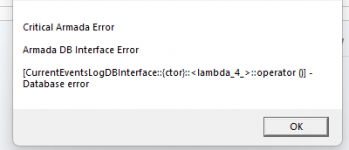
I see two new files in the Armada database folder, one is a .db-wal and the other is .db.ArmadaLock. Removing those two files does nothing, they get recreated when I try to open Armada again and get the same error.
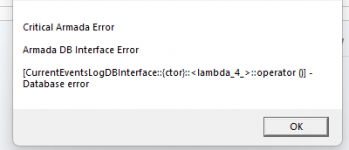
I see two new files in the Armada database folder, one is a .db-wal and the other is .db.ArmadaLock. Removing those two files does nothing, they get recreated when I try to open Armada again and get the same error.

