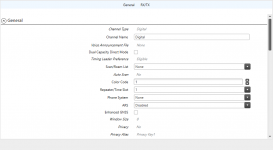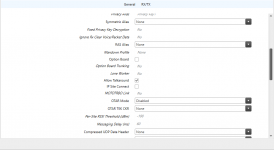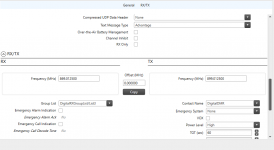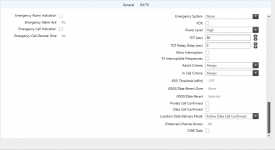Programming my first CPS/XPR7580e....so sorry for the newbie question/lack of experience-I really have tried to resolve this myself.
I've successfully programmed one sample analog channel and that works perfectly fine.
Now on to trying one digital simplex (Talk Around) channel. I've done everything I can think of/read about online....but still no emission.
I've enabled TA in the channel, I've turned on TA with the programmed button, TX/RX freq are different (as they must be to enable TA), I've added a one Contact to the TX Contact Name, which is a Group Call (is this correct?) with a random ID, I've added a Group List to the RX (who cares what the ID is-just trying to TX for now), anything I'm missing?
As mentioned, analog channel TX's just fine.....and radio appears to TX with digital channel (IE I get the TX tones and display is correct) but there is just no emissions. IE spec an doesn't see anything.....strange.
Thoughts please?
I've successfully programmed one sample analog channel and that works perfectly fine.
Now on to trying one digital simplex (Talk Around) channel. I've done everything I can think of/read about online....but still no emission.
I've enabled TA in the channel, I've turned on TA with the programmed button, TX/RX freq are different (as they must be to enable TA), I've added a one Contact to the TX Contact Name, which is a Group Call (is this correct?) with a random ID, I've added a Group List to the RX (who cares what the ID is-just trying to TX for now), anything I'm missing?
As mentioned, analog channel TX's just fine.....and radio appears to TX with digital channel (IE I get the TX tones and display is correct) but there is just no emissions. IE spec an doesn't see anything.....strange.
Thoughts please?