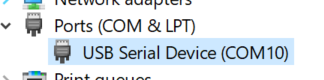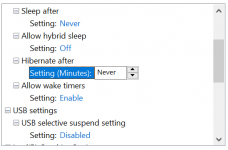You are using an out of date browser. It may not display this or other websites correctly.
You should upgrade or use an alternative browser.
You should upgrade or use an alternative browser.
ProScan: Display Timeout
- Thread starter kd0jur
- Start date
Did the computer reboot for any reason? If so you have to turn off scanner and back on to get the display back.
That is the only time I ever loose the display.
That is the only time I ever loose the display.
It has not. I have screensaver disabled as well.Did the computer reboot for any reason? If so you have to turn off scanner and back on to get the display back.
That is the only time I ever loose the display.
I have a SDS200 connected via USB to Proscan. While the scanner is still on and functioning, the virtual display is blank.
I have dedicated a COMM port and set all USB to not power off in device manager.
Any direction is appreciated.
View attachment 191363
Did it work at one time?
Did you power cycle the scanner?
Can you go to the ProScan Comm Port menu and click on Auto Detect.
If it still doesn't work then check the Device Manager to see if the scanner shows up in the Ports section.
Reseat the USB cable if the problem is intermittent.
I do not recall it working since install.Did it work at one time?
Did you power cycle the scanner?
Can you go to the ProScan Comm Port menu and click on Auto Detect.
If it still doesn't work then check the Device Manager to see if the scanner shows up in the Ports section.
Reseat the USB cable if the problem is intermittent.
Last night I power cycled everything, unplugged and reconnected. This morning, Proscan display is blank. Also seems logging stopped (though unconfirmed)
I can go to ProScan Comm Port and have it set to 10, which is what I set in device management. If I go back later, autodetect states "In use by this instance"
It does show as USB Serial Device (COM10) under Ports. Should this be something different?
I would check your USB cable that it's data & power type, and not just a power type.I do not recall it working since install.
Last night I power cycled everything, unplugged and reconnected. This morning, Proscan display is blank. Also seems logging stopped (though unconfirmed)
I can go to ProScan Comm Port and have it set to 10, which is what I set in device management. If I go back later, autodetect states "In use by this instance"
It does show as USB Serial Device (COM10) under Ports. Should this be something different?
If you power cycle the computer, power cycle the scanner after the computer comes back up.
Can you go to the Test & Extra tab. Do you see data arriving from the scanner?
To clarify, the screen has and does display data w/ the current cable, but stops after x hours.I would check your USB cable that it's data & power type, and not just a power type.
If you power cycle the computer, power cycle the scanner after the computer comes back up.
Can you go to the Test & Extra tab. Do you see data arriving from the scanner?
Check hibernate/sleep settings in Windows too. These need to be off.
Are you absolutely sure a Windows update doesn’t run, apply and reboot? There should be a way to see Windows uptime but how to do this is not coming to mind.
Is this connected to a usb hub or directly to an on-board usb port? Is there any way power to hub is being interrupted (if it is a powered hub)?
Is this connected to a usb hub or directly to an on-board usb port? Is there any way power to hub is being interrupted (if it is a powered hub)?
Last edited:
Are you absolutely sure a Windows update doesn’t run, apply and reboot? There should be a way to see Windows uptime but how to do this is not coming to mind.
Is this connected to a usb hub or directly to an on-board usb port? Is there any way power to hub is being interrupted (if it is a powered hub)?
Updates are disabled, I do them manually.
This is connected straight to the tower usb ports.
Being an SDS200...
I'm curious why you aren't using the 200's Eithernet port to connect to your network and go that route...
I'm curious why you aren't using the 200's Eithernet port to connect to your network and go that route...
Good question. Honestly haven't tried it. The scanner is operating, but we are building out a rack to house other items. So this may change when able.Being an SDS200...
I'm curious why you aren't using the 200's Eithernet port to connect to your network and go that route...
Similar threads
- Replies
- 3
- Views
- 412
- Replies
- 2
- Views
- 638
- Replies
- 6
- Views
- 955
SDS100/SDS200:
SDS200 Stops receiving
- Replies
- 3
- Views
- 382