DSDPlus DSD Plus notes
- Thread starter ih784
- Start date
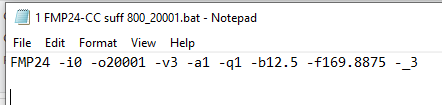
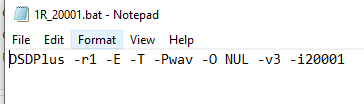
I attempted to launch the FMP24-cc and was told SDR 1 was in use or something similar. I then ran the VC followed by the 1R.bat and got this screen. I’m seeing “FMPx link established, link ID 20002, FMPx link established.” Can I use this? Or do I need the CC file, not the VC?If your doing single dongle mode, you launch 1 bat file for the tuner to use the dongle and its tcp port should be 20001.
View attachment 152721
When you launch the second bat file to open DSDPlus, it will have the matching tcp port of 20001.
View attachment 152722
I renamed my batch files as I have created many of them for different things
I believe you want to launch Fmp24-cc.bat followed by 1R.bat
The FMP24 console window will tell you where it is sending. Go to the Input menu on DSDPlus and make sure Use Direct FMPx Linking is selected, then select Direct FMPx Link ID. You can type in the matching address there.Thanks Dave! I’ll try and find my DSDPlus input and find a way to make it match my FMP24 output.

