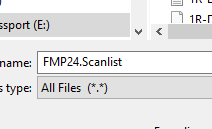n1moy
Member
My objective is to use fmp24 & DSD+ to scan four P25 conventional frequencies. [no trunking]
Decoding is currently working for a single frequency. Need help with the frequency file syntax and configuration.
Please suggest modifications to these command line parameters for improved decoding or scanning.
>fmp24 -f482.9875 -s1 -P0.5 -a1 -g30 -b12.5 -i2 -o20001
>DSDPlus -r1 -f1 -T -E -f1 -g250 -Pmp3 -i20001 >>scanner.txt
Thanks in advance,
Decoding is currently working for a single frequency. Need help with the frequency file syntax and configuration.
Please suggest modifications to these command line parameters for improved decoding or scanning.
>fmp24 -f482.9875 -s1 -P0.5 -a1 -g30 -b12.5 -i2 -o20001
>DSDPlus -r1 -f1 -T -E -f1 -g250 -Pmp3 -i20001 >>scanner.txt
Thanks in advance,