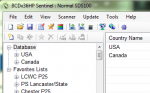Kruser prompted me to change the BATT indicator to the D-Error indicator. It can't be done within Sentinel, it has to be done from the display editor via the SDS200 itself. Not sure if Proscan provides a way to do it through programming or not, but if so, I expect it would be a little easier. I'll have to investigate that further when I have the time.
I notice that I get a D-ERROR "zero" reading consistently on all the tower control channels when the scanner scans through them, all except the Washington Tower, which show no signal strength indicator deflection, and no D-error reading. Seems like the Washington tower is turned off.
I get the following D-Error and Signal Bar readings:
Shirley Tower: D-Error = consistent "zeros" all the time, both when receiving voice transmissions, as well as when only the control channel signal indicator is present, 5 bars of signal strength at all times, control channel, as well as voice transmissions.
Imperial Tower: D-Error fluctuates between 0 and -15 (+)(-) a point or two, only one bar of signal strength.
St. Clair Tower : D-Error fluctuates between 0 and -5 (+)(-) a point or two, 2 bars of signal strength.
Weldon Spring Tower = D-Error fluctuates between 0 and -48, but often in the mid -30's, only 1 bar of signal strength.
Washington Tower = no readings either way, no control channel, no voice reception, and no bars of signal strength...is it turned off?
dBm is generally consistent with the signal bar indicators, the lesser the number of signal bars the higher the negative dBm number is.
I still get very good audio reception performance off of all the above MOSWIN towers, with the exception of the Washington Missouri tower, and even with the less than stellar D-Error and Signal Bar indicators showing on the scanner's readout regarding some towers, they all seem to be working equally well with respect to their audio reception.
But, I'm especially surprised that the best reception I seem to be getting with respect to signal bar indicator and D-Error indicator is off the Shirley tower in Washington County, better than the St. Clair tower, which is much closer to me versus the Shirley tower. The St. Clair tower is probably less than 2 miles away from me in Union, Missouri, whereas the Shirley tower's range circle on the MOSWIN map has me quite a distance outside the perimeter of the Shirley towers supposed maximum range.
I don't get it...
You should get rid of the display field you have set for "Batt:" as the SDS runs off external power and replace that field with "D-ERROR:". The lower the D-Error reading the better! A reading of zero when they are talking is ideal.
 I
I I
I