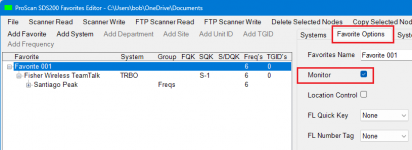I just imported a favorite list from a friend using Pro Scan. I’m not able to turn systems on or off as I usually can on the radio. It’s all under the one list? I’m sure that it’s me (operator error?) I’d prefer to do this from the menu: set scan selection - select lists to monitor - then select under the list where systems usually are located?
Any help is appreciated. This was for the SDS 100.
Any help is appreciated. This was for the SDS 100.