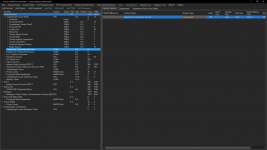No , I would never depend on sheets of paper and I always have my phone as it does other more important things.That is all well and good if you always carry your phone. Some of us don't have a phone with us 24/7 and who wants to carry around multiple sheets of paper with all the QK's listed
You are using an out of date browser. It may not display this or other websites correctly.
You should upgrade or use an alternative browser.
You should upgrade or use an alternative browser.
SDS100/SDS200: Set Scan Selection
- Thread starter eaf1956
- Start date
Retired and really don't have to be accessible all the time. Sometimes I leave my Note 20 at home, no big deal for me.No , I would never depend on sheets of paper and I always have my phone as it does other more important things.
Ubbe
Member
It's in this menu that it would help to also have Department Quick Key and Site Quick Key.
Uniden have for some reason left out those options to quickly set a quick key off or on also for departments and sites. You can drill down to those settings in the normal edit favorite list/edit system/edit department /edit site but are much more tedious to do than in this quick access menu and you also have a much better overview of how all quick keys are set.

/Ubbe
Uniden have for some reason left out those options to quickly set a quick key off or on also for departments and sites. You can drill down to those settings in the normal edit favorite list/edit system/edit department /edit site but are much more tedious to do than in this quick access menu and you also have a much better overview of how all quick keys are set.
/Ubbe
Well. . .
The "Set Quick Key Status" merely sets the default/initial status of the given Quick Key, as opposed to whether the Favorites List/System (or Department) will actually scan.
You can have a FL Quick Key ON, but the Favorites List may not scan in several conditions: The Service Types for channels may not be turned on, "everything" in the Favorites List (etc.) could be off due to operation of Location Control, "everything" in the Favorites List (etc.) could be avoided due to a Set Avoid condition.
Granted, a big chunk of the time a Favorites List is likely to scan when the FLQK is on, but I just wanted to point out there may be reasons why it does not.
And of course this is the default status of the Quick Keys. All bets are off if the QKs are toggled due to button press.
The "Set Quick Key Status" merely sets the default/initial status of the given Quick Key, as opposed to whether the Favorites List/System (or Department) will actually scan.
You can have a FL Quick Key ON, but the Favorites List may not scan in several conditions: The Service Types for channels may not be turned on, "everything" in the Favorites List (etc.) could be off due to operation of Location Control, "everything" in the Favorites List (etc.) could be avoided due to a Set Avoid condition.
Granted, a big chunk of the time a Favorites List is likely to scan when the FLQK is on, but I just wanted to point out there may be reasons why it does not.
And of course this is the default status of the Quick Keys. All bets are off if the QKs are toggled due to button press.
- Joined
- Jun 30, 2020
- Messages
- 1,982
Actually, it does select Systems..
Set Scan Selection.....Manage Quick key status....System Quick Key (select the FAV list) which brings up the Set Quick Key Status. So you can turn ON/OFF your systems in the list. I just wanted to one level deeper and do the same for DEPT.
Those are Quick Key settings and not SELECT LISTS TO MONITOR. There is no 'next level' under those as the post I replied to implied. You have a list of FLs with ON or OFF toggle. (and the main dB)
I agree a different sub-menu allows Quick Key selection (not Systems directly) and I agree I wasn't that clear in my previous reply. However, nowhere can you specifically select Systems - especially if they do not have a Quick Key assigned.
If you select the FAV list and click it it will list the SYStems in that FAV lists that yes you can turn them on and off. I just wanted it to go one step deeper and allow you to choose a FAV list and SYS in that FAV list and turn ON and OFF the DEPT keys. And if no quick keys are assigned it becomes a mute point. Do you not agree that by selecting ON or OFF in the SYSTEM quick key menu you are selecting which ones you monitor.Those are Quick Key settings and not SELECT LISTS TO MONITOR. There is no 'next level' under those as the post I replied to implied. You have a list of FLs with ON or OFF toggle. (and the main dB)
I agree a different sub-menu allows Quick Key selection (not Systems directly) and I agree I wasn't that clear in my previous reply. However, nowhere can you specifically select Systems - especially if they do not have a Quick Key assigned.
If you have quick keys assigned, you can turn SYSTEM quick keys ON and OFF in the Menu. It would be nice if it went one step deeper. At the System Quick Key prompt if you click it, you will be asked which FAV list after you select that it lists the Systems to turn On and OFF. And yes I know those are Quick Key settings.Those are Quick Key settings and not SELECT LISTS TO MONITOR. There is no 'next level' under those as the post I replied to implied. You have a list of FLs with ON or OFF toggle. (and the main dB)
I agree a different sub-menu allows Quick Key selection (not Systems directly) and I agree I wasn't that clear in my previous reply. However, nowhere can you specifically select Systems - especially if they do not have a Quick Key assigned.

Just a new menu item after System Quick Key. Call it Department Quick Key so it would be possible to toggle DQKs. Like the System Quick Key you would have to select which Favorite and which System. The System Quick Key requires the selection of Favorites list
- Joined
- Jun 30, 2020
- Messages
- 1,982
If you select the FAV list and click it it will list the SYStems in that FAV lists that yes you can turn them on and off.
You are talking about a different menu point, correct?
Do you not agree that by selecting ON or OFF in the SYSTEM quick key menu you are selecting which ones you monitor.
No, technically you are enabling or disabling the Quick Key and not the System specifically. Yes, all Systems with that Quick Key would be affected, but not other systems in the same FL that may not have a Quick Key.
Again, the menu I was talking about is:
MENU
SET SCAN SELECTION
SELECT LISTS TO MONITOR
That only allows FL selection.
Actually, when you use the Set System Quick Key menu, the scanner then will ask which FAV list before the next menu comes up with the Systems to turn On and OFF. It only affects that FAV list and no other. If they added the next level for DQKs it would be necessary to select FAV then SYS before the DQK list came up. (Nothing to do with Select Lists to Monitor) The System Quick Key menu works fine selecting which FAV list then Listing the SYStems in that FAV list to turn ON or OFF assuming of course the scanners Quick keys are set up correctly. By that I mean each SYS in a FAV list has it's own SQK. If a system has no SQK then it wouldn't show on the list.You are talking about a different menu point, correct?
No, technically you are enabling or disabling the Quick Key and not the System specifically. Yes, all Systems with that Quick Key would be affected, but not other systems in the same FL that may not have a Quick Key.
Again, the menu I was talking about is:
MENU
SET SCAN SELECTION
SELECT LISTS TO MONITOR
That only allows FL selection.
- Joined
- Jun 30, 2020
- Messages
- 1,982
Actually, when you use the Set System Quick Key menu, the scanner then will ask which FAV list before the next menu comes up with the Systems to turn On and OFF. It only affects that FAV list and no other. If they added the next level for DQKs it would be necessary to select FAV then SYS before the DQK list came up. (Nothing to do with Select Lists to Monitor) The System Quick Key menu works fine selecting which FAV list then Listing the SYStems in that FAV list to turn ON or OFF assuming of course the scanners Quick keys are set up correctly. By that I mean each SYS in a FAV list has it's own SQK. If a system has no SQK then it wouldn't show on the list.
I guess I cannot adequately describe that the location you are talking about is not what I was talking about.
I know you keep wanting to go to Manage Favorites whereas I am talking selecting QK's. We'll just agree to disagree, cause we know there won't be any effort to put in new menu items.I guess I cannot adequately describe that the location you are talking about is not what I was talking about.
- Joined
- Jun 30, 2020
- Messages
- 1,982
Please keep in mind my original post was about the Scan Selection / Select Lists to Monitor which only allows FL selection and not Systems.
I have never talked about Manage Favorites at all in this thread (that I recall).
I have never talked about Manage Favorites at all in this thread (that I recall).
Just trying to pour some oil on troubled waters here. . .
The OP may have been intermingling some terms. I think he is asking for an additional line in the SET SCAN SELECTION>MANAGE QUICK KEY STATUS to include Departments, but he didn't phrase his request as good as it could have been.
My guess is that it would take a significant firmware re-write to accomplish the requested feature.
The OP may have been intermingling some terms. I think he is asking for an additional line in the SET SCAN SELECTION>MANAGE QUICK KEY STATUS to include Departments, but he didn't phrase his request as good as it could have been.
My guess is that it would take a significant firmware re-write to accomplish the requested feature.
I can't help it if they put Manage quick keys under the Select Lists to monitor Menu. I didn't write the firmware.Please keep in mind my original post was about the Scan Selection / Select Lists to Monitor which only allows FL selection and not Systems.
I have never talked about Manage Favorites at all in this thread (that I recall).
Exactly that, I think the confusion came as the Mange QK is listed under the SET SCAN SELECTION menu, so it went off into a Manage Favorites thing. Regardless, they won't put any effort into it as it won't give them any CA$H. Close the thread!Just trying to pour some oil on troubled waters here. . .
The OP may have been intermingling some terms. I think he is asking for an additional line in the SET SCAN SELECTION>MANAGE QUICK KEY STATUS to include Departments, but he didn't phrase his request as good as it could have been.
My guess is that it would take a significant firmware re-write to accomplish the requested feature.
- Joined
- Jun 30, 2020
- Messages
- 1,982
Exactly that, I think the confusion came as the Mange QK is listed under the SET SCAN SELECTION menu, so it went off into a Manage Favorites thing. Regardless, they won't put any effort into it as it won't give them any CA$H. Close the thread!
I personally never went off into the Manage Favorites selection. I was always talking about the Select Lists to monitor selection.
...and yes, adding Department Quick Keys below to the QK menu would require a lot of effort and was never intended.
As I said No Ca$h to be made so no effort. Close the thread!I personally never went off into the Manage Favorites selection. I was always talking about the Select Lists to monitor selection.
...and yes, adding Department Quick Keys below to the QK menu would require a lot of effort and was never intended.
Maybe we will get lucky someday and someone will write firmware for the SDS scanners like they did for the MD 380 radios.
Similar threads
- Replies
- 3
- Views
- 226
SDS100/SDS200:
FM Radio Broadcasts (SDS100)
- Replies
- 3
- Views
- 462
- Replies
- 9
- Views
- 664