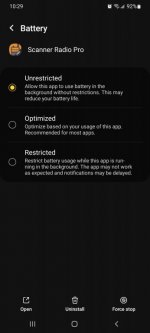I have paid version logged in and listen to various feeds every night and usually after a random amount of time things get quiet and I check and the feeds have stopped, is there a time restriction even for premium? I've tried to look at settings on the phone and app and I can't figure out why it would be stopping I can for example listen to Spotify or web radio stations all night no problem ,any ideas ?
You are using an out of date browser. It may not display this or other websites correctly.
You should upgrade or use an alternative browser.
You should upgrade or use an alternative browser.
Feeds stop after a while ?
- Thread starter FoeHammer
- Start date
AB5ID
Member
What phone and what app are you using?
It happens on a few devices my samsung s20fe an old LG q6 phone and a android based network radio anysecu W2pro ,and even from the web player on my chrome bookWhat phone and what app are you using?
I have both the broadcastify app and scanner radio pro , they both do it
- Joined
- Jan 15, 2007
- Messages
- 7,203
From the Broadcastify FAQ page:is there a time restriction even for premium?
Broadcastify Premium subscribers will have unlimited continuous listening via all mediums.
Does your phone have power or data saver functions turned on? That'd be two ways right off the bat I can think of that may cause this
I'll double check but I'm pretty sure I went through through the power and timeout settings and the one device network radio uses mains power
AB5ID
Member
Ok thanks When I get home I'll look on some of the older devices too for similar settings and see what I can find , it's got to something like that I'm missing somewhere 😅I also have the Samsung S20. Verify that the settings below for Scanner Radio Pro.
View attachment 142071
View attachment 142072
View attachment 142073
wtp
Member
i have a computer in the other room that bluetooths my counties sheriff to a speaker that travels around the house.
the only time i loose the player is with a power interrupt, even a small one.
the only time i loose the player is with a power interrupt, even a small one.
Ok I'm going to look at the settings on the different devices now , some devices have older Android so settings might be a bit different and also check the per app settings and see if I can track it down , if it still happens then it must be something with my router or or maybe micro disconnects or something but now I have some ideas where to be looking thanks every one
Happened to me all the time, switched to streaming it via vlc on my phone. If you log into broadcastify on a pc browser, go to the feed page, there is an option for player selection, click the drop menu, choose winamp then right click the ▶️ button, copy link address, past to notepad. That is the address to put in your media player of choice
Oh that's a neat tip , thanks ,you know , when I waa younger and using fancy radios ham radios scanners hf radios , I was always like , I'm on top of this , I'll never be that guy asking all the obvious questions in the forums,...well I got old and I feel like technology has far surpassed me already, eventually the gear willl be smarter than us I suppose and it will configure itself just not quite there yetHappened to me all the time, switched to streaming it via vlc on my phone. If you log into broadcastify on a pc browser, go to the feed page, there is an option for player selection, click the drop menu, choose winamp then right click the ▶️ button, copy link address, past to notepad. That is the address to put in your media player of choice
Ok I think I have it working , I went through all my devices , The new phones old phones tablets , w2 network radio , all had different android versions , and some of the settings concerning battery optimization , data usage , apps interrupting or stopping each other etc , were called diffent things or under different settings or sections , it took a bit of digging around on the settings of each device and also on each of the different verions of apps , but last night it seemed to stay connected so I think I got it working , so if anyone else has the same issue , it might not be one thing , check everything , I even have multiple radio apps I run at once and some will want to take over or disconnect others i found , so check everything like that
wtp
Member
windows 10
control panel
device manager
click the arrow on universal serial bus controllers
right click on USB root hub
left click on properties
left click on power management
uncheck the box that says "allow the computer to turn off this device to save power"
something like that ?
control panel
device manager
click the arrow on universal serial bus controllers
right click on USB root hub
left click on properties
left click on power management
uncheck the box that says "allow the computer to turn off this device to save power"
something like that ?
Yes I'm using multiple android devices with different versions of android and several radio apps, so I'm not sure what works best with windowswindows 10
control panel
device manager
click the arrow on universal serial bus controllers
right click on USB root hub
left click on properties
left click on power management
uncheck the box that says "allow the computer to turn off this device to save power"
something like that ?
Similar threads
- Replies
- 4
- Views
- 561
- Replies
- 11
- Views
- 1K
- Replies
- 24
- Views
- 3K