If the WACN/SYSID are entered you do not need sites or control channels on FSS, see my example in post #2 where both are 0As long as the WACN & System ID are entered, the wildcard method for sites will only monitor a single system.
-
To anyone looking to acquire commercial radio programming software:
Please do not make requests for copies of radio programming software which is sold (or was sold) by the manufacturer for any monetary value. All requests will be deleted and a forum infraction issued. Making a request such as this is attempting to engage in software piracy and this forum cannot be involved or associated with this activity. The same goes for any private transaction via Private Message. Even if you attempt to engage in this activity in PM's we will still enforce the forum rules. Your PM's are not private and the administration has the right to read them if there's a hint to criminal activity.
If you are having trouble legally obtaining software please state so. We do not want any hurt feelings when your vague post is mistaken for a free request. It is YOUR responsibility to properly word your request.
To obtain Motorola software see the Sticky in the Motorola forum.
The various other vendors often permit their dealers to sell the software online (i.e., Kenwood). Please use Google or some other search engine to find a dealer that sells the software. Typically each series or individual radio requires its own software package. Often the Kenwood software is less than $100 so don't be a cheapskate; just purchase it.
For M/A Com/Harris/GE, etc: there are two software packages that program all current and past radios. One package is for conventional programming and the other for trunked programming. The trunked package is in upwards of $2,500. The conventional package is more reasonable though is still several hundred dollars. The benefit is you do not need multiple versions for each radio (unlike Motorola).
This is a large and very visible forum. We cannot jeopardize the ability to provide the RadioReference services by allowing this activity to occur. Please respect this.
You are using an out of date browser. It may not display this or other websites correctly.
You should upgrade or use an alternative browser.
You should upgrade or use an alternative browser.
Full spectrum scan question.
- Thread starter K9KLC
- Start date
Ok I lied about one more thingI notice on your example you have it set to 6.25 instead of 12.5. Bandwidth, is that just for phase 2 or phase 1 or both ? I started trying to find out about this by watching really old videos and while it got me started on the right track I remember him saying 12.5
Last answer for tonight, it depends on your system, are they using 6.25 or 12.5 steps? Once you figure that out you have your answer.Ok I lied about one more thingI notice on your example you have it set to 6.25 instead of 12.5. Bandwidth, is that just for phase 2 or phase 1 or both ? I started trying to find out about this by watching really old videos and while it got me started on the right track I remember him saying 12.5
I'm feeling kind of stupid, I was able to change Control Channel List to 0, but I can not find where to change Site List to 0.Full spectrum scan is the easiest way to do this. Under System Detail enter 0 sites 0 Control enter the WACN and SYSID, enable site trunking and click on Enable Full Spectrum. Filling out the blocks like below, only using WACN BEE00 and SYSID 140. You will need to find the proper Hi/Lo frequencies and adjust frequency ranges as needed. It will scan all frequencies in the range until it finds a acceptable strength active frequency with that WACN/SYSID, sometimes (but not often) it will timeout on the scan and you must change the knob and change it back to resume scanning.
View attachment 172910 View attachment 172909
Look at screenshot in post #2 it shows it on thatI'm feeling kind of stupid, I was able to change Control Channel List to 0, but I can not find where to change Site List to 0.
I've experienced the locking on a site thing. Even at my own home I can't use the statewide system I currently have programmed. It seems to lock on everything but the one I want. Programmed the exact simulcast I wanted to listen to.
Look at screenshot in post #2 it shows it on that
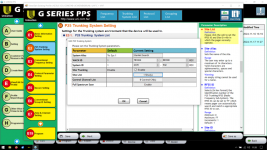
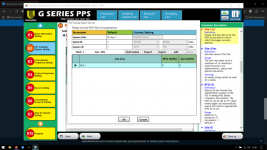
It won't allow me to change it to 0
Not sure but maybe that isn't allowed in the G3, this post was talking about the G5 so maybe that is the difference. I have not worked with the G3. Or maybe it is because of something you entered on an earlier screen I just don't know, but as you see in post 2 it allows me to do it.
I'll try programming it as is, and we'll see what happensNot sure but maybe that isn't allowed in the G3, this post was talking about the G5 so maybe that is the difference. I have not worked with the G3. Or maybe it is because of something you entered on an earlier screen I just don't know, but as you see in post 2 it allows me to do it.
Are you trying to do it on the E2 screen?
Yes E2, PPS 4.0.41Are you trying to do it on the E2 screen?
I don't think it will matter if you have a site in there. I usually have to import one due to the way RR handles their downloads. (Well the way I do it anyway). It should still scan for new sites if you have the rest right I'd think. I'm not home but later tonight I'll try it.
Sounds good, I got called away so I haven't given it a try yet.I don't think it will matter if you have a site in there. I usually have to import one due to the way RR handles their downloads. (Well the way I do it anyway). It should still scan for new sites if you have the rest right I'd think. I'm not home but later tonight I'll try it.
Yes E2, PPS 4.0.41
I don't think it will matter if you have a site in there. I usually have to import one due to the way RR handles their downloads. (Well the way I do it anyway). It should still scan for new sites if you have the rest right I'd think. I'm not home but later tonight I'll try it.
Just add the site as RFSS FF SITE FF, which is the wildcard, you have already defined the WACN/SYSID so it will look for just that info and take you to any site. Apparently the PPS has changed which now makes you put in a site.
No good, tells me Out Of Range and I'm well within range of at least one site.. It works perfect when not using full spectrum.Just add the site as RFSS FF SITE FF, which is the wildcard, you have already defined the WACN/SYSID so it will look for just that info and take you to any site. Apparently the PPS has changed which now makes you put in a site.
Like I said, it sometimes takes several tries to scan to the correct frequency, when it times out start over by changing the knob and changing it backNo good, tells me Out Of Range and I'm well within range of at least one site.. It works perfect when not using full spectrum.
Add a second site or can you change the RFSS and SITE to FF on the one you had to download?Just add the site as RFSS FF SITE FF, which is the wildcard, you have already defined the WACN/SYSID so it will look for just that info and take you to any site. Apparently the PPS has changed which now makes you put in a site.
I just did a test site in mine using the FF and FF and it took about 90 seconds to acquire a site. Once acquired with only 65535 and trunking monitor mode, it performed as expected.No good, tells me Out Of Range and I'm well within range of at least one site.. It works perfect when not using full spectrum.
Yes I can confirm just changing the RFSS & SITE to FF does work as you described. I just replicated that here and within about 90 seconds it latched on to a site. I added only 65535 as a TG (i guess i need to do that still) and used trunking monitor. I need to make sure I Enabled site trunking. I don't remember if I did that or not.Just add the site as RFSS FF SITE FF, which is the wildcard, you have already defined the WACN/SYSID so it will look for just that info and take you to any site. Apparently the PPS has changed which now makes you put in a site.
How do you set the site to 0 it won’t let me delete the site ? Everything else is good
I left the site it created in there and added the WACN and system ID then just used the FF's for the site ID and system ID. I got the out of range message first then just let it scan. About 90 seconds after switching it acquired a tower and started scanning.How do you set the site to 0 it won’t let me delete the site ? Everything else is good
Similar threads
BCD436HP/BCD536HP:
Favorites list will not scan. BCD536HP
- Replies
- 7
- Views
- 420
- Replies
- 3
- Views
- 629
- Replies
- 5
- Views
- 795
- Replies
- 4
- Views
- 460

