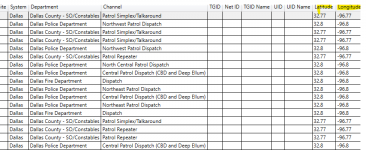Question for GPS users on the Uniden 436. How do you use the GPS, only for the frequency database in the USA to change channels on the move?
I'm interested in writing the coordinates of the received signal to a file. But I noticed that the coordinates are recorded only in the Discovery search mode. In Quick or Custom mode, coordinates are not recorded anywhere. Checked in the program Universal Scanner Audio player 3.0.7. Please advise on this matter.
I'm interested in writing the coordinates of the received signal to a file. But I noticed that the coordinates are recorded only in the Discovery search mode. In Quick or Custom mode, coordinates are not recorded anywhere. Checked in the program Universal Scanner Audio player 3.0.7. Please advise on this matter.