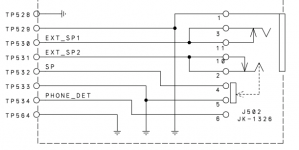So I have a BCD996T and have had headphones plugged into it since I got it a few months ago. It has worked flawlessly. Then yesterday, being an idiot, I unplugged them to listen using the built in speaker for a bit. Worked great. Went to go back to headphones and this is when it all went to hell. It won't switch back from speaker to headphones now. I wish I just left it alone now 🤦♂️
In doing some research (after purchase of course) I see that this model is/was notorious for failed headphone jacks. The thing is, every post that I've seen is someone with the issue of the internal speaker not working after using and disconnecting headphones. My issue is the complete opposite- the internal speaker is still working but the headphone jack is no longer switching off the speaker. I do get sound from the earbuds when plugged in AND the internal speaker at the same time. Maybe it's the same issue just the inverse. Anyone have similar issues with a fix?
In doing some research (after purchase of course) I see that this model is/was notorious for failed headphone jacks. The thing is, every post that I've seen is someone with the issue of the internal speaker not working after using and disconnecting headphones. My issue is the complete opposite- the internal speaker is still working but the headphone jack is no longer switching off the speaker. I do get sound from the earbuds when plugged in AND the internal speaker at the same time. Maybe it's the same issue just the inverse. Anyone have similar issues with a fix?