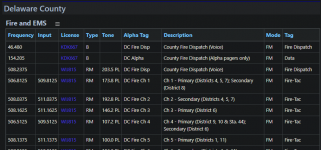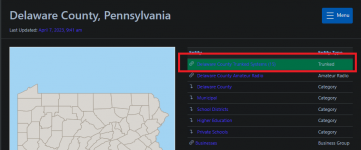Book says to insert sd card into computer. Cannot find the sd card in scanner. I hooked up the cable to computer and scanner and the computer does not recognize the port. Tried all ports. Went to computer system and it let me download a shortcut to scanner on screen. Still wont work. Forced the port to recognize device. Still nothing.
Where is the sd card? What other kind of cable can I use? I am in middle Tennessee and I am willing to pay to have this scanner programmed. Any and all help is most appreciated. Where, when, how. About to scream.
Where is the sd card? What other kind of cable can I use? I am in middle Tennessee and I am willing to pay to have this scanner programmed. Any and all help is most appreciated. Where, when, how. About to scream.