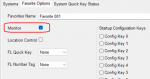I made a nice new favorites list in Proscan 17.8 I also formatted a spare SD card (8GB) with the Windows SD car formatter......I then inserted card into SDS200 and turned radio on. Then proceeded to "write to scanner"....everything looked OK I think at this point. I rebooted radio and saw the new FL loading but when screen came up it said "nothing to scan"......I went into settings on radio to check service types....all but "Custom 1" had --- and cant figure out why. Proscan doesnt have option to set service types before writing to scanner? I cant figure out what I did wrong. I looked thru all the systems in the FL and everything is intact and looks fine. All frequencies, talk groups, etc are all in there. All quick keys set, 17 of them for all the systems. If someone shows me how to post a Proscan FL file I will post here. I tried to post it and it is in a .txt format but didnt show up correctly on here.
You are using an out of date browser. It may not display this or other websites correctly.
You should upgrade or use an alternative browser.
You should upgrade or use an alternative browser.
HELP with "nothing to scan"....no service types available in radio.
- Thread starter bobruzzo
- Start date
- Status
- Not open for further replies.
When you see '---' in the scanner, when trying to enable a service type, that means that no conventional channel, or trunked system talkgroup, on the enabled Favorites lists are set to that service type.I made a nice new favorites list in Proscan 17.8 I also formatted a spare SD card (8GB) with the Windows SD car formatter......I then inserted card into SDS200 and turned radio on. Then proceeded to "write to scanner"....everything looked OK I think at this point. I rebooted radio and saw the new FL loading but when screen came up it said "nothing to scan"......I went into settings on radio to check service types....all but "Custom 1" had --- and cant figure out why. Proscan doesnt have option to set service types before writing to scanner? I cant figure out what I did wrong. I looked thru all the systems in the FL and everything is intact and looks fine. All frequencies, talk groups, etc are all in there. All quick keys set, 17 of them for all the systems. If someone shows me how to post a Proscan FL file I will post here. I tried to post it and it is in a .txt format but didnt show up correctly on here.
Remember that, when first shipped, only the Dispatch service type for Public Safety channels & talklgroups, plus "Custom 1" are enabled. For Public Safety, you also want to enable the Tac and Talk service types (Law Talk, Fire Tac, EMS Tac, etc).
When downloading Favorites lists to your scanner, Sentinel is going to send those entries with the Service Types you have enabled in your Profile. If they are not enabled, then Sentinel will not write them to the scanner, leaving you without the option to turn the, on (enable them).
Go back into your Profile in Sentinel.
Enable all talkgroups used in yur new Favorites list, then write the corrected configuration to the scanner. Once you've done that, your "Nothing toScan" message should be gone, and when, in Sentinel, you review individual service types, you should see them labeled as On or Off, and can toggle that selection via the E/enter key.
Since you created your new list in ProScan, not Sentinel, & then (maybe?) loaded it via ProScan, you never saw the option to alter your service types when you first wrote it to the scanner. ProScan does not have a Profile editor, so service types that you want to be enabled, or disabled, are controlled by whatever sdtatus was set the last time you wrote from Sentinel..
OK apparently what had happened was when I made my FL in Proscan, I IMPORTED data from the RR database. When all was said and done, I finally noticed EVERYTHING was set to "Custom 1". And only a small handful of transmissions getting thru. I assumed when importing from RR, it INCLUDES service types as well as all the other data! So I started ALL OVER again this time using Sentinel. I do see where you can set service types in your systems in Sentinel. I couldnt find ANY WAY to do this in Proscan. So by re doing my FL using Sentinel it worked fine. And I double checked that all my QK's were all on and service types are all good. Normally I use Proscan to program my BCD996P2 and BCT15X scanners and NEVER have any problems programming these radios. It's just the SDS200 that gives me issues using Proscan. Maybe I am missing something. Sentinel seems to work better for me, but I thought this one time I would give Proscan another shot. The only minor issue I am having is out of the 19 systems in my FL, ONE refuses to scan or work. I cant find why. All others are scanning fine. I can attach my FL here if someone shows me how and maybe someone can figure out why the system on QK 14, a small P25 simulcast US Naval radio (ELMR) system in Newport RI doesnt want to scan. It shows up when manually stepping thru channels on radio, but when radio scans, I dont see it in the display. The QK is on and service type for Military is on, so maybe something else missing????
I did a test just now. I imported from the RRDB. The Service Types from the RRDB to ProScan transferred exactly like they should.
However the scanner Service Types didn't enable after a Write. I'll look at this before the next release.
It works. I didn't have the Monitor box checked. I checked the box, now the Service Types are on after a Write.
It works. I didn't have the Monitor box checked. I checked the box, now the Service Types are on after a Write.
Last edited:
OK Thanks. I remember using Proscan to program my SDS200 a while back when I first got radio and had no problem. Once programmed I never really had to re program again. I just wanted to make a new, different FL on an extra SD card.I did a test just now. I imported from the RRDB. The Service Types from the RRDB to ProScan transferred exactly like they should.
However the scanner Service Types didn't enable after a Write. I'll look at this before the next release.
Can you provide the RR link so I can test it.I IMPORTED data from the RR database. When all was said and done, I finally noticed EVERYTHING was set to "Custom 1"
Not sure what you mean. The actual LINK to THIS website??? Or something else?
The system in the RR database. Like thisNot sure what you mean. The actual LINK to THIS website??? Or something else?
San Bernardino County Trunking System, Various, Multi-State
San Bernardino County Trunking System Profile
www.radioreference.com
OK the issue wasnt so much with TRUNKING systems, it was with CONVENTIONAL frequencies. For example I imported all of BRISTOL , NORFOLK and PLYMOUTH counties (all conv) into 3 separate quick keys. And as far as TRUNKING, Rhode Island Statewide Communications Network (RISCON) Trunking System, Statewide, Rhode Island - Scanner FrequenciesThe system in the RR database. Like this

San Bernardino County Trunking System, Various, Multi-State
San Bernardino County Trunking System Profilewww.radioreference.com
The Service Types are set in ProScan the same way as in Sentinel. At the channel levelI do see where you can set service types in your systems in Sentinel. I couldnt find ANY WAY to do this in Proscan
OK Sorry, I did just check and the FL I made in Proscan is showing ALL service types, but when uploaded to scanner, they appeared as all "Custom 1" when I looked in the scanner.The Service Types are set in ProScan the same way as in Sentinel. At the channel level
I imported Bristol County and the Service Types transferred just fine. Which channel on which system is showing Custom?OK the issue wasnt so much with TRUNKING systems, it was with CONVENTIONAL frequencies. For example I imported all of BRISTOL , NORFOLK and PLYMOUTH counties (all conv) into 3 separate quick keys. And as far as TRUNKING, Rhode Island Statewide Communications Network (RISCON) Trunking System, Statewide, Rhode Island - Scanner Frequencies
Checked and MONITOR is checked "ON"Check that the Favorites Options 'Monitor' option is checked like this. It's checked by default unless changed.
View attachment 109851
Those are the Favorites options along with the System Quick Key Status. The Monitor option is on.Can you decode all this? I dont understand why my FL in Proscan looks like this!
When you did a Write to the scanner, the Favorite was checked. Is that correct?
Can you go into the scanner menu - Select Lists to Monitor and see if the Favorite is set to on.
Yes the FL is set to ON. The only thing I DIDNT assign a quick key to was the RISCON system (monitoring just 2 of the 4 sites) But I assigned the NORTH zone to QK 1 and the SOUTH zone to QK 2. But the actual SYSTEM QK was never set. I suppose I could simply set it to "0" since 1 thru 19 are used. I am not sure I fully understand the concept of and difference between SYSTEM and SITE quick keys! I have 19 QK's set. Only I can't turn off either (or both) of the 2 sites I have assigned to QK 1 and QK 2. In the manage QK section of menu, QK 1 and QK 2 are "---" all the other 17 QKs are "ON". I know I am not programming something right. Could it be I am mixing trunked system with conventional stuff?Those are the Favorites options along with the System Quick Key Status. The Monitor option is on.
When you did a Write to the scanner, the Favorite was checked. Is that correct?
Can you go into the scanner menu - Select Lists to Monitor and see if the Favorite is set to on.
Last edited:
Quick Keys doesn't affect Service Types in any way. If you go into the menu Select Service Types, do the one's that should be on show as '---' or 'Off'? If they show '---' then the problem is more with the Favorites List not being monitored.Yes the FL is set to ON. The only thing I DIDNT assign a quick key to was the RISCON system (monitoring just 2 of the 4 sites) But I assigned the NORTH zone to QK 1 and the SOUTH zone to QK 2. But the actual SYSTEM QK was never set. I suppose I could simply set it to "0" since 1 thru 19 are used.
Right now ALL the service types (except media and ham) are good to go...all "ON". I dont monitor those on this radio. But I have one system that will not scan! Its the US Navy (ELMR) system in Newport RI. It's programmed and service type set to "military". I can step thru all the channels manually so it is in the radio. QK for it in "ON". However its not scanning! One thought is they might have changed to phase II, but not 100% sure.Quick Keys doesn't affect Service Types in any way. If you go into the menu Select Service Types, do the one's that should be on show as '---' or 'Off'? If they show '---' then the problem is more with the Favorites List not being monitored.
- Status
- Not open for further replies.
Similar threads
SDS100/SDS200:
SDS100 Unable to Pickup Certain Site
- Replies
- 12
- Views
- 964
- Replies
- 4
- Views
- 380
- Replies
- 6
- Views
- 1K
BCD436HP/BCD536HP:
Scan Continues After One Second
- Replies
- 5
- Views
- 661