SDS100/SDS200: Help with Uniden settings
- Thread starter Bonkk083
- Start date
Mikejo
Member
Yeah, the manuals stink in that are great for showing you how to drill down to an item to enable or disable it, but they expect you to know exactly what they are and what they do… If they really want to be helpful, perhaps they could give a description of what these things actually four, and and are designed to do!
I’ve noticed that older manuals actually do a little bit of explaining about the features; the new manuals… Not so much!
I’ve noticed that older manuals actually do a little bit of explaining about the features; the new manuals… Not so much!
Looks like you have a few Uniden scanners, I just took one and ran a search using "Set C-Ch output bcd886p2" without the quotes and stuff did pop up so maybe try that with the scanner you are tying to setup.I noticed some settings but don't know what they mean and do and read the easier to read manual
1. Set C-Ch output
2. P25 one frequency
3. Pre-emptive priority and how to enable it
It really is amazing what one can find by using error or words from something you want to study and combine them with the device.
Hope this helps
Would help if you told us what model(s) you're asking about but nonetheless I'll do the Google-Foo for you. The below links apply primarily to the x96xts but the concepts are generally the same for the newer models
Last edited:
BCD996XT and SDS 200Would help if you told us what model(s) you're asking about but nonetheless I'll do the Google-Foo for you. The below links apply primarily to the x96xts but the concepts are generally the same for the newer models
Easier to Read BCD996P2/XT Digital Scanner Manual
Easier to Read SDS-100/200 Digital Scanner Manual
Also, get yourself a better antenna! My SDS100 with a Comet W100RX picks up all three regional NWS stations where I am, with the furthest about 90 miles away, and does it better than any radio (including dedicated weather radios) I've ever had.
The menu functions aren't that hard, but can seem overwhelming, because they're a lot of them!
Easier to Read SDS-100/200 Digital Scanner Manual
Also, get yourself a better antenna! My SDS100 with a Comet W100RX picks up all three regional NWS stations where I am, with the furthest about 90 miles away, and does it better than any radio (including dedicated weather radios) I've ever had.
The menu functions aren't that hard, but can seem overwhelming, because they're a lot of them!
doctordialtone
Member
I guess you don't read the links that people post for you, like this one.How do you enable preemptive priority
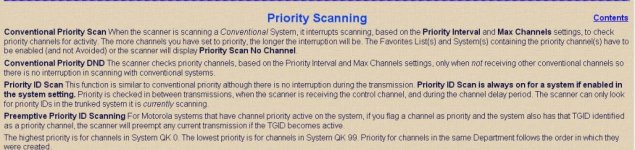
No. P25 Trunked systems encompass more than one frequency so program accordingly depending on the system in question "P25 Trunk" for Phase-I or "P25 X2-TDMA" for Phase-II or better yet, let Sentinel, Proscan or your programming app of choice do it for youWould you be able to use the P25 one frequency for a trunked system that's digital
Last edited:
Did you have your Comet W100 RX on the weather radios when you did this test?Also, get yourself a better antenna! My SDS100 with a Comet W100RX picks up all three regional NWS stations where I am, with the furthest about 90 miles away, and does it better than any radio (including dedicated weather radios) I've ever had.
Unfortunately, no, as they were non-removable. A shame, too, as one, a Midland, is a major weather radio manufacturer, and it's performance was quite dismal (of the three stations, only one clearly, the second marginal, and the third, the one 90 miles away, barely even readable).Did you have your Comet W100 RX on the weather radios when you did this test?
But WITH the antenna, I could compare the HomePatrol 2 and the SDS100. The first two great, but the third was weak, but certainly more readable on the HP-2, but on the SDS100, all three come in strong!
For understanding how far, I'm in Eureka, CA, with the three NOAA Weather Radio stations being in Eureka, Willow Creek (30 miles away) and Brookings, OR (90 miles away).
ok thanks. I appreciate it.Unfortunately, no, as they were non-removable. A shame, too, as one, a Midland, is a major weather radio manufacturer, and it's performance was quite dismal (of the three stations, only one clearly, the second marginal, and the third, the one 90 miles away, barely even readable).
But WITH the antenna, I could compare the HomePatrol 2 and the SDS100. The first two great, but the third was weak, but certainly more readable on the HP-2, but on the SDS100, all three come in strong!
For understanding how far, I'm in Eureka, CA, with the three NOAA Weather Radio stations being in Eureka, Willow Creek (30 miles away) and Brookings, OR (90 miles away).
Ubbe
Member
Signal strength in SDS scanners are measured not only from the frequency you are monitoring but can also come from transmitter frequencies many MHz away. Only reliable method are to check for lowest amount of bit errors from digital signals.
Filter settings are using a bandpass filter that are 10MHz wide.
Off are letting the signal pass in the middle of the filters bandwidth.
Normal are passing the signal near the edge of the filters frequency range.
Invert are using the other edge of the filter.
Wide are passing the received signal halfway to the edge of the filter.
The theory are that when you have an interfering signal 2MHz higher in frequency you then select a filter type that makes that signal be outside of the filters frequency range and do not let it pass thru it. But if you also had a strong signal 5MHz in the other direction it would pass thru the filter if using Normal or Invert and then the Wide setting could be used to have both signals end up outside of the filters frequency range.
If you get a lower signal strength when changing filters it could mean that you have managed to block an interfering signal. But if an interfering signal are way too strong it could also mean that you opened up the filter to that strong signal so it de-sense the receiver and you loose receiver sensitivity and the signal you are trying to monitor.
It will be almost impossible to know what are actually happening when only going by signal strength.
/Ubbe
Filter settings are using a bandpass filter that are 10MHz wide.
Off are letting the signal pass in the middle of the filters bandwidth.
Normal are passing the signal near the edge of the filters frequency range.
Invert are using the other edge of the filter.
Wide are passing the received signal halfway to the edge of the filter.
The theory are that when you have an interfering signal 2MHz higher in frequency you then select a filter type that makes that signal be outside of the filters frequency range and do not let it pass thru it. But if you also had a strong signal 5MHz in the other direction it would pass thru the filter if using Normal or Invert and then the Wide setting could be used to have both signals end up outside of the filters frequency range.
If you get a lower signal strength when changing filters it could mean that you have managed to block an interfering signal. But if an interfering signal are way too strong it could also mean that you opened up the filter to that strong signal so it de-sense the receiver and you loose receiver sensitivity and the signal you are trying to monitor.
It will be almost impossible to know what are actually happening when only going by signal strength.
/Ubbe
Yes, Unit ID is customizable in the display settings.
- TRUE IQ RECEIVER
Designed to improve digital performance, the TRUE I/Q Receiver captures the complete signal waveform in 3 dimensions, allowing for improved digital error correction and signal recovery.
Essentially it's a Uniden trademark. They should have trademarked the SDS as the Simulcast Distortion Slayer and called it a day2. What does the True I/Q do
Similar threads
BCD325P2/BCD996P2:
New To Trunking - control channels
- Replies
- 14
- Views
- 726
- Replies
- 5
- Views
- 336
- Replies
- 5
- Views
- 696

