I've got SDRTrunk 0.6.1 working great on a Macintosh running Sequoia 15.6.1 with a SDRPlay RSPdx. Mainly listening to PAWNCO P25 in Collin County. Reception is clear as a bell - the trick was turning up the LNA full blast and the IF gain pretty close to max. Before making those changes SDRTrunk was not able to demodulate the signal very well and all the voices were robotic. This is most likely because of a less than acceptable antenna on my end. What I'm trying to figure out is how can I make different sets to listen to? Sometimes I want to listen to all the mayhem across Collin County. Sometimes I just want to listen to the Allen FD. Using Radio Reference I loaded an entire alias list. I muted most of the non emergency channels and this works great. What I would like to do is make another list that just has the Allen emergency calls. I've tried multiple things but just can't seem to figure it out? As a last resort I duplicated the playlist, then went into the duplicated alias list and deleted everything but the Allen channels. That did not seem to work. Asking ChatGPT - ChatGPT said to create an alias called Unknown Talk Groups, set the protocol to APCO-25 then set the talkgroup range from 0-65536 - then set turn off listening for this group while leaving the rest of the Allen channels set to listening. That did not seem to work. Can someone point me to the documentation that explains this or perhaps explain the steps they took to get multiple listening groups??? Thanks!!
You are using an out of date browser. It may not display this or other websites correctly.
You should upgrade or use an alternative browser.
You should upgrade or use an alternative browser.
SDRTrunk How to split up a playlist into several different listening lists?
- Thread starter Sprockets_009
- Start date
Create and uniquely name an alias list with something to reflect its content, like Allen fd. Then set all non interest tg’s to mute (turn off listen and record) leaving just Allen fd tg’s set to listen/record. Add the 0-65536 and name it unknown and mute it.
Then clone the site that those tg’s would be on and associate the Allen playlist to it. Rename the site to reflect Allen fd. Then when you start the site called Allen, it will use the alias list with just Allen fd.
Then clone the site that those tg’s would be on and associate the Allen playlist to it. Rename the site to reflect Allen fd. Then when you start the site called Allen, it will use the alias list with just Allen fd.
I run three dongles with three instances of the software running each out of a seperate folder and having a seperate scan list. I can hear all three! or just two. Or just one!I've got SDRTrunk 0.6.1 working great on a Macintosh running Sequoia 15.6.1 with a SDRPlay RSPdx. Mainly listening to PAWNCO P25 in Collin County. Reception is clear as a bell - the trick was turning up the LNA full blast and the IF gain pretty close to max. Before making those changes SDRTrunk was not able to demodulate the signal very well and all the voices were robotic. This is most likely because of a less than acceptable antenna on my end. What I'm trying to figure out is how can I make different sets to listen to? Sometimes I want to listen to all the mayhem across Collin County. Sometimes I just want to listen to the Allen FD. Using Radio Reference I loaded an entire alias list. I muted most of the non emergency channels and this works great. What I would like to do is make another list that just has the Allen emergency calls. I've tried multiple things but just can't seem to figure it out? As a last resort I duplicated the playlist, then went into the duplicated alias list and deleted everything but the Allen channels. That did not seem to work. Asking ChatGPT - ChatGPT said to create an alias called Unknown Talk Groups, set the protocol to APCO-25 then set the talkgroup range from 0-65536 - then set turn off listening for this group while leaving the rest of the Allen channels set to listening. That did not seem to work. Can someone point me to the documentation that explains this or perhaps explain the steps they took to get multiple listening groups??? Thanks!!
I run three dongles with three instances of the software running each out of a seperate folder and having a seperate scan list. I can hear all three! or just two. Or just one!
How much cpu and ram does 3 instances use vs 1 instance with 3 systems?
Thanks for the instructions - when I create a new alias list - by pressing the "New Alias List" button in the Aliases view - it opens a new blank alias list. I could add aliases one by one but that seems a bit tedious. Any kind of New Alias List on the macOS version seems to open a blank list. There does not seem to be a way to duplicate an entire alias within a playlist. FWIW - ChatGPT says "In SDRTrunk 0.6.x, there is no built-in “duplicate alias list” feature. The Clone button only clones single alias entries, not the whole list. That means you can’t just click a button to make a second version of a list — you have to do it manually one alias at a time". ChatGPT suggested opening the XML file, duplicate the <alias-list> node, rename it, and save it. As a software developer I know that one is a recipe for disaster. What I ended up doing was cloning the Playlist and then muting the unwanted channels in that playlist's alias list - that seems to be a reasonable solution. But there might be another problem. Just having the Allen talkgroups unmuted and everything else muted - nothing ever comes over the Allen channels. I let it sit there for three hours so far - no transmissions. If I enable Collin County or Plano in this same playlist they come through just fine. If anyone has the Allen channels working please let me know - I got the frequencies from Radio Reference. Thanks!Create and uniquely name an alias list with something to reflect its content, like Allen fd. Then set all non interest tg’s to mute (turn off listen and record) leaving just Allen fd tg’s set to listen/record. Add the 0-65536 and name it unknown and mute it.
Then clone the site that those tg’s would be on and associate the Allen playlist to it. Rename the site to reflect Allen fd. Then when you start the site called Allen, it will use the alias list with just Allen fd.
Your original question was how to split a system into different listening preferences. I was pretty pre occupied and gave directions on how to do that. But now that I am more focused, there are actually 2 options. I have done both but prefer option 1 as its just easier.
Option 1,
If you want something fast and easy, download Trunking Recorder and set up all tg's of interest to record. Then in Trunking Recorders settings, you can create favorite groups for playback. Each group would have tg's of interest. Since playback is done thru a browser, you would just hit the favorites drop down and select what you want to listen to. So you can hava a fire group, a police group, a mixed group or all tg's. Totally selectable.
Option 2,
resume what you started,
But since you created the new list,
Click the Radio Reference tab in the play list editor.
Fill in your details for State County
Hit County Trunked
Select the System
Hit Talkgroup View tab
Hit Import To Alias List and select the new list you created.
Hit Category drop box and pick what you want, ie; Allen fire
Hit Import All Talk groups
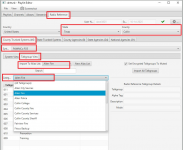
You will now have an alias list with just Allen Fire tg's. Then set up record/Listen and add the tg range 0-65536 tg and set it to mute.
And clone a site but that that site to use the new alias list.
Problem is you cloned the playlist and there is no site being told to use that play list. You need to clone a site, rename it, and tell it to use the newly created playlist.
So if you want Allen fire, you need a site with those freqs told to use the Allen fire alias list.
And if you want Allen Police, you need a site with those freqs told to use the Allen police alias list.
Option 1,
If you want something fast and easy, download Trunking Recorder and set up all tg's of interest to record. Then in Trunking Recorders settings, you can create favorite groups for playback. Each group would have tg's of interest. Since playback is done thru a browser, you would just hit the favorites drop down and select what you want to listen to. So you can hava a fire group, a police group, a mixed group or all tg's. Totally selectable.
Option 2,
resume what you started,
You either import the tg's of interest, or all tg's into a new alias list.when I create a new alias list - by pressing the "New Alias List" button in the Aliases view - it opens a new blank alias list. I could add aliases one by one but that seems a bit tedious. Any kind of New Alias List on the macOS version seems to open a blank list. There does not seem to be a way to duplicate an entire alias within a playlist. FWIW -
But since you created the new list,
Click the Radio Reference tab in the play list editor.
Fill in your details for State County
Hit County Trunked
Select the System
Hit Talkgroup View tab
Hit Import To Alias List and select the new list you created.
Hit Category drop box and pick what you want, ie; Allen fire
Hit Import All Talk groups
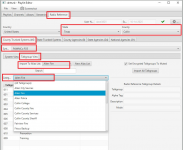
You will now have an alias list with just Allen Fire tg's. Then set up record/Listen and add the tg range 0-65536 tg and set it to mute.
And clone a site but that that site to use the new alias list.
What I ended up doing was cloning the Playlist and then muting the unwanted channels in that playlist's alias list - that seems to be a reasonable solution. But there might be another problem. Just having the Allen talkgroups unmuted and everything else muted - nothing ever comes over the Allen channels. I let it sit there for three hours so far - no transmissions. If I enable Collin County or Plano in this same playlist they come through just fine. If anyone has the Allen channels working please let me know
Problem is you cloned the playlist and there is no site being told to use that play list. You need to clone a site, rename it, and tell it to use the newly created playlist.
So if you want Allen fire, you need a site with those freqs told to use the Allen fire alias list.
And if you want Allen Police, you need a site with those freqs told to use the Allen police alias list.
Wow - thanks for all the info and doing all that work! That will certainly be useful in the future. Unfortunately, after a lot of research it looks like all of Allen both FD and PD are encrypted 🙈 so for now I'll just go back to listening to the mayhem in other parts of Collin County. The whole reason I went down this rabbit hole is the City of Allen built a new fire station not too far from my house and when I hear them leave the station I always wondered where they were going. Hopefully this thread will be helpful for other people starting with SDRTrunk and using an SDRPlay SDR. The combo is great and saves a lot from having to buy an actual scanner. Thanks again!!Your original question was how to split a system into different listening preferences. I was pretty pre occupied and gave directions on how to do that. But now that I am more focused, there are actually 2 options. I have done both but prefer option 1 as its just easier.
Option 1,
If you want something fast and easy, download Trunking Recorder and set up all tg's of interest to record. Then in Trunking Recorders settings, you can create favorite groups for playback. Each group would have tg's of interest. Since playback is done thru a browser, you would just hit the favorites drop down and select what you want to listen to. So you can hava a fire group, a police group, a mixed group or all tg's. Totally selectable.
Option 2,
resume what you started,
You either import the tg's of interest, or all tg's into a new alias list.
But since you created the new list,
Click the Radio Reference tab in the play list editor.
Fill in your details for State County
Hit County Trunked
Select the System
Hit Talkgroup View tab
Hit Import To Alias List and select the new list you created.
Hit Category drop box and pick what you want, ie; Allen fire
Hit Import All Talk groups
View attachment 191012
You will now have an alias list with just Allen Fire tg's. Then set up record/Listen and add the tg range 0-65536 tg and set it to mute.
And clone a site but that that site to use the new alias list.
Problem is you cloned the playlist and there is no site being told to use that play list. You need to clone a site, rename it, and tell it to use the newly created playlist.
So if you want Allen fire, you need a site with those freqs told to use the Allen fire alias list.
And if you want Allen Police, you need a site with those freqs told to use the Allen police alias list.
Similar threads
- Replies
- 2
- Views
- 2K
- Replies
- 8
- Views
- 733
- Replies
- 16
- Views
- 17K

