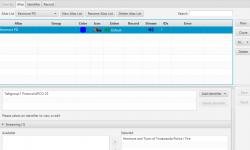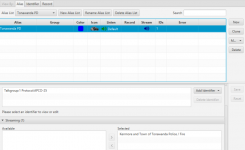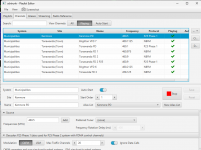- Joined
- Mar 28, 2016
- Messages
- 11
- Reaction score
- 2
Evening all,
Looked through the forums and have solved several problems but one remains - sorry if I missed it elsewhere. I set up SDRTrunk on a windows machine with two rtl-sdr v4's , following both instructions in the forums and through the wiki here but I've found myself stuck. I have a new node in broadcastify calls, 4954, which is supposed to be monitoring 8 channels in Erie county, specifically the town of tonawanda and village of kenmore, 3 are p25 and the others nbfm. I believe I've set up the various alias lists correctly with each frequency getting their own alias list and each alias having a unique talkgroup identifier. Setup pics below. I'm seeing transmissions come in to sdrtrunk with the correct aliases showing up.
However in Broadcastify Calls I initially had problems with the nbfm channels showing up on Calls with the wrong aliases. Referencing another post I changed the numbering of the nbfm channels according to the list of frequencies of my node on Broadcastify and it worked.
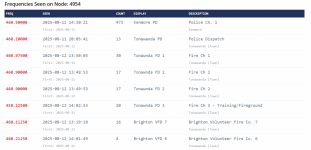
The problem is tonawanda pd is still showing as kenmore pd on the Calls platform (pic below). I'm not sure if the same problem would exist for the second tonawanda fd 2 which is on p25 as a trial - havent seen any transmissions there yet. The sdrtrunk wiki suggests utilizing the 'stream as talkgroup' field to address this issue of multiple p25 channels all using TG 1 but I don't seem to have that option - maybe this is from an older version?
Thanks in adance for any guidance you can offer!
FYI -frequencies for the town of tonawanda and village of kenmore .
Example of a transmission from tonawanda pd on 460.1 in sdr trunk with correct alias showing up on broadcastify calls as kenmore pd on 460.5.
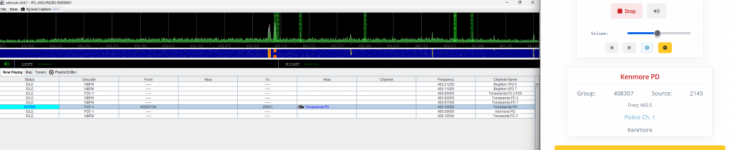
And images of my alias lists:
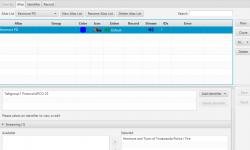
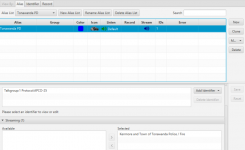
Looked through the forums and have solved several problems but one remains - sorry if I missed it elsewhere. I set up SDRTrunk on a windows machine with two rtl-sdr v4's , following both instructions in the forums and through the wiki here but I've found myself stuck. I have a new node in broadcastify calls, 4954, which is supposed to be monitoring 8 channels in Erie county, specifically the town of tonawanda and village of kenmore, 3 are p25 and the others nbfm. I believe I've set up the various alias lists correctly with each frequency getting their own alias list and each alias having a unique talkgroup identifier. Setup pics below. I'm seeing transmissions come in to sdrtrunk with the correct aliases showing up.
However in Broadcastify Calls I initially had problems with the nbfm channels showing up on Calls with the wrong aliases. Referencing another post I changed the numbering of the nbfm channels according to the list of frequencies of my node on Broadcastify and it worked.
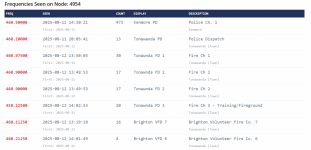
The problem is tonawanda pd is still showing as kenmore pd on the Calls platform (pic below). I'm not sure if the same problem would exist for the second tonawanda fd 2 which is on p25 as a trial - havent seen any transmissions there yet. The sdrtrunk wiki suggests utilizing the 'stream as talkgroup' field to address this issue of multiple p25 channels all using TG 1 but I don't seem to have that option - maybe this is from an older version?
Thanks in adance for any guidance you can offer!
FYI -frequencies for the town of tonawanda and village of kenmore .
Example of a transmission from tonawanda pd on 460.1 in sdr trunk with correct alias showing up on broadcastify calls as kenmore pd on 460.5.
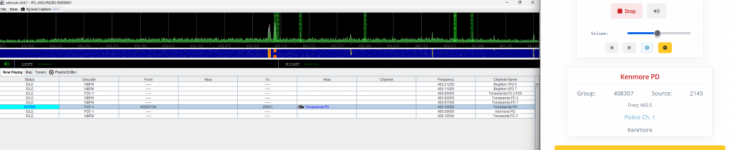
And images of my alias lists: