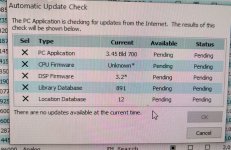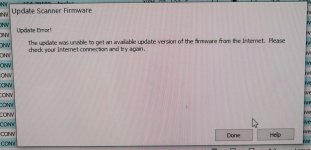- Joined
- Feb 20, 2003
- Messages
- 1,212
My TRX-1 is hung-up after I tried to update the scanner. The display looks like the below and I can not turn the scanner off.
uP Boot Ver:F1.3
uP App Ver: None
CPU SW Upgraded:
Error - Turn Off
uP Boot Ver:F1.3
uP App Ver: None
CPU SW Upgraded:
Error - Turn Off