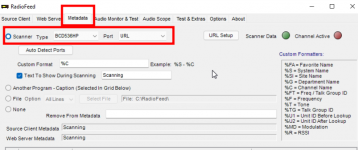I am trying to set up the Wi-Fi dongle for my BC536hp  I would like to listen to it while I’m on vacation. Is that possible?
BCD436HP/BCD536HP: I am trying to set up the Wi-Fi dongle for my BC536hp  I would like to listen to it while I’m on vacation. Is that possible?
- Thread starter Jakeportland
- Start date
Similar threads
- Question