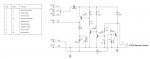I agree, that cable you show will not work with your IC-707.
The CI-V connector on the IC-707 is a 1/8 inch, two conductor connector. As "jwt873" indicated, it is a bi-directional 2 wire TTL buss. Icom specs out a CT-17 interface for CI-V communication. It is a good interface, but a bit of an overkill if you are only accessing one unit. You can, however, build your own. I have the schematic if you need it.
I have a IC-735 which has the same CI-V port. By default the IC-735 comes configured for 300 baud, but I kicked that up to 9600 baud. On the IC-735 it is a jumper setting, as opposed to the IC-707 which is a menu selection. The interface I built works with any of the digital mode software that includes rig control (HRD, Fldigi, etc.).
Attached is the schematic of the CI-V interface that I built. The drawing is marked for using 25 or 9 pin RS-232 connectors. USB to Serial Port converter cables can be bought with either the 25 or 9 pin connectors. I prefer the 9 pin ones, but I have used the 25 pin variety. The only time I ever had trouble with my interface was when I had the RS-232 RX/TX pins swapped. Once I set them correctly, it worked.
"jwt873" also recommends the USB to Serial Port converter cables with the FTDI chip. I am sure they work fine, but there has been a lot of controversy over cheap replicas that have caused trouble. I only have "Prolific" USB to Serial Port converter cables (3) and they seem to work fine. Previously I used them on XP and Windows 7 systems and currently use them on a Windows 10 system.
Not that rig control is only part of the interface needed for Digital Mode operation. As your manual shows, the ACC1 or microphone connector can be use for the audio in/out and PTT. The preferred access is ACC1. I use a separateUSB to Serial Port converter cable and a one transistor interface for activating PTT. That is because the IC-735 ACC1 connector bypasses the VOX. The IC-707 may be different, but check to make sure. That same cable doubles for CW keying.
Martin - K7MEM