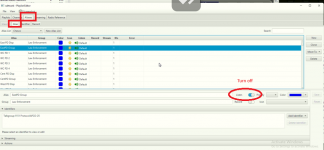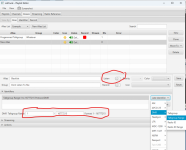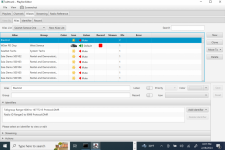- Joined
- Feb 18, 2016
- Messages
- 1,915
I want to monitor a single talk group via 2 sites on a Motrbo Con+ Dmr system (Saianet), using SDR trunk ver.6 and I am a newbie to sdr trunk. I have successfully accomplished this using dsdplus Fastlane.
I have 2 rtl-sdr dongles. I have a single dongle programmed with that single talkgroup, on a single site.
The problem I am having is, I am hearing other talk groups that are not programmed in. How do I get to only have audio from the single talkgroup I wish to monitor?
I have 2 rtl-sdr dongles. I have a single dongle programmed with that single talkgroup, on a single site.
The problem I am having is, I am hearing other talk groups that are not programmed in. How do I get to only have audio from the single talkgroup I wish to monitor?