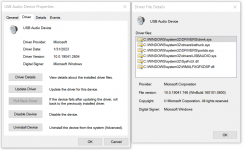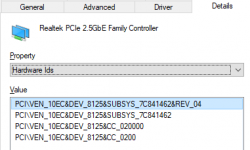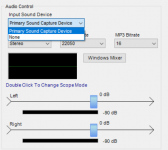Okay. Please try this. With the device unpluged from your pc. go to device manager.
If you have My Computer on your desktop. Right click and select manage. You knew that.
Once you're in device manager go to the view menu and click show hidden devices.
Scroll through anything related to the USB device. Do you see anything with a bang (!) mark by it?
Now plug the device in. Does anything populate in the list? And if so does it have a ! by it or a message that device cannot start?
That's a starting point.
The next part gets a bit more serious. We're going to get the pc ready to view all disconnected devices. Anything that was there in the past and not there now. USB memory sticks, external hard drives, cameras, phones....everything.
Follow these instructions to a tee. Make sure that you run command prompt in administrator mode. Search bar, type cmd. Right click on Command Prompt and run as administrator. Go to the link and follow to guide.
Now when you open device manager you can see everything that was there and is no more but left traces of them and the drivers.
Right click on them and delete them. If it's something you know works. Leave it.
If it's something that you no longer use. Delete.
Don't be surprised if you see multiple instances of the same device. Usually that means they were plugged into different USB ports.
When you're all cleaned up. Shut the pc down and do a cold boot. Peek at device manager again and plug in your USB audio device. It should pop up. If it has an aux in and out port you should see an instance of that.
You should not get a ! or a device cannot start. And if it installs ok. You will have a functioning audio device in the sound settings.
If not. Please don't pull your hair out anymore. I didn't ask if they worked plugged into another pc. Yes/No?
Spend the few dollars, get the Behringer UCA202. Plug it in. And call it a day.
Besides, they come with a few pieces of freeware on CD.
Follow this:

www.veritas.com