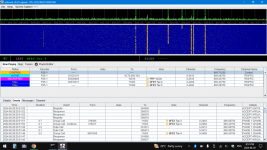Hi everyone,
I live in the Halton Region and have been scanning it for a couple years now. I pick up everyone in the region just fine (Milton, HH, Oakville, Burlington). I would always listen to Mississauga Fire on Broadcastify, but within the last few weeks it has since been removed.
My scanner (Uniden BCD436HP) doesn’t seem to want to pick up Mississauga Fire (or Brampton for the matter, but I don’t care about Brampton), until I actually get into the city. Just wondering if anyone else has experienced this issue or it’s just me?
I don’t think it is an antenna issue as like I mentioned I can pick up every other town nearby that’s the same distance away.
Thanks!
I live in the Halton Region and have been scanning it for a couple years now. I pick up everyone in the region just fine (Milton, HH, Oakville, Burlington). I would always listen to Mississauga Fire on Broadcastify, but within the last few weeks it has since been removed.
My scanner (Uniden BCD436HP) doesn’t seem to want to pick up Mississauga Fire (or Brampton for the matter, but I don’t care about Brampton), until I actually get into the city. Just wondering if anyone else has experienced this issue or it’s just me?
I don’t think it is an antenna issue as like I mentioned I can pick up every other town nearby that’s the same distance away.
Thanks!