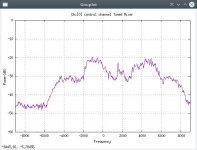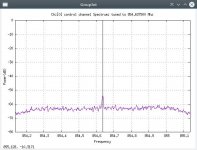Is OP25 capable of scanning a Motorola Type II SmartZone system that consists of digital and analog? I am trying to set up a RPi4+ to scan my local Sheriff Dept in Jackson County, Mississippi.
You are using an out of date browser. It may not display this or other websites correctly.
You should upgrade or use an alternative browser.
You should upgrade or use an alternative browser.
OP25 Motorola Type II SmartZone
- Thread starter leoaln
- Start date
- Status
- Not open for further replies.
wgbecks
Active Member
Is OP25 capable of scanning a Motorola Type II SmartZone system that consists of digital and analog? I am trying to set up a RPi4+ to scan my local Sheriff Dept in Jackson County, Mississippi.
Yes, the Boatbod multi_rx.py application does scan (decode) Motorola Type II systems with both types of talkgroups and does support simulcast. Reference to ~/op25/op25/gr-op25_repater/apps/README-smartnet and smartnet_example.json files after cloning the repo.
Feel free to come back to post any questions or request help in getting your system configured.
Last edited:
I checked out the readme and the json file and that looks to be a good bit over my paygrade to get that figured out and working.
okay, I have it receiving and decoding on one control channel, but I have no audio other than white noise every now and then, but it is mostly silent.
boatbod
Member
The main requirement is for two rtl dongles - one tracks the control channel and the other does voice (either digital or analog). Setup is a good bit more complex than P25 because you have to know (and set) the band plan. If you post your cfg.json, a link to the system you're trying to monitor, and copies of your stderr.2 log file running at "-v 11" I may be able to assist further.okay, I have it receiving and decoding on one control channel, but I have no audio other than white noise every now and then, but it is mostly silent.
wgbecks
Active Member
The json code segment below should help you get started and assumes use of two RLT SDRs. However, if you have something
with wider bandwidth capabilities such as an Airspy, then the device section can be reconfigured to use a single wideband device.
The biggest challenge in getting started is setting LNA gain correctly and performing a frequency compensation of the SDR's to
get them on frequency. Each SDR should be assigned with its own unique serial number, and that serial number specified in the
device section of your json file.
Assigning serial numbers ensures that the PPM and Offset corrections applied will always be associated with the SDR they were
intended as well as serving to assign what SDR is used for each channel.
Jackson County
with wider bandwidth capabilities such as an Airspy, then the device section can be reconfigured to use a single wideband device.
The biggest challenge in getting started is setting LNA gain correctly and performing a frequency compensation of the SDR's to
get them on frequency. Each SDR should be assigned with its own unique serial number, and that serial number specified in the
device section of your json file.
Assigning serial numbers ensures that the PPM and Offset corrections applied will always be associated with the SDR they were
intended as well as serving to assign what SDR is used for each channel.
Jackson County
JSON:
{
"channels": [
{
"name": "control channel",
"trunking_sysname": "Jackson County",
"device": "rtl0",
"raw_output": "",
"demod_type": "fsk",
"destination": "smartnet",
"excess_bw": 0.35,
"filter_type": "fsk2",
"if_rate": 18000,
"plot": "",
"enable_analog": "off",
"symbol_rate": 3600
},
{
"name": "voice channel",
"trunking_sysname": "Jackson County",
"meta_stream_name": "stream_0",
"device": "rtl1",
"blacklist": "",
"whitelist": "",
"raw_output": "",
"demod_type": "fsk4",
"destination": "udp://127.0.0.1:23456",
"enable_analog": "auto",
"nbfm_deviation": 4000,
"nbfm_squelch_threshold": -60,
"nbfm_squelch_gain": 0.0050,
"nbfm_raw_output": "",
"nbfm_enable_subchannel": false,
"excess_bw": 0.2,
"filter_type": "widepulse",
"if_rate": 24000,
"plot": "",
"symbol_rate": 4800
}
],
"devices": [
{
"args": "rtl=0",
"frequency": 855625000,
"gains": "LNA:39",
"name": "rtl0",
"offset": 0,
"ppm": 0.0,
"rate": 1000000,
"usable_bw_pct": 0.65,
"tunable": true
},
{
"args": "rtl=1",
"frequency": 855625000,
"gains": "LNA:39",
"name": "rtl1",
"offset": 0,
"ppm": 0.0,
"rate": 1000000,
"usable_bw_pct": 0.65,
"tunable": true
}
],
"trunking": {
"module": "tk_smartnet.py",
"chans": [
{
"sysname": "Jackson County",
"control_channel_list": "854.6375,855.3125,855.7625,856.7375",
"tgid_tags_file": "",
"tgid_hold_time": 2.0,
"blacklist": "",
"whitelist": "",
"bandplan": "800_reband"
}
]
},
"metadata": {
"module": "",
"streams": [
{
"stream_name": "stream_0",
"meta_format_idle": "[idle]",
"meta_format_tgid": "[%TGID%]",
"meta_format_tag": "[%TGID%] %TAG%",
"icecastServerAddress": "your_stream_host_and_port",
"icecastMountpoint": "your_mountpoint_name",
"icecastPass": "your_password",
"icecastMountExt": ".xspf",
"delay": 0.0
}
]
},
"audio": {
"module": "sockaudio.py",
"instances": [
{
"instance_name": "audio0",
"device_name": "default",
"udp_port": 23456,
"audio_gain": 1.0,
"number_channels": 1
}
]
},
"terminal": {
"module": "terminal.py",
"terminal_type": "curses",
"#terminal_type": "http:127.0.0.1:8080",
"curses_plot_interval": 0.2,
"http_plot_interval": 1.0,
"http_plot_directory": "../www/images",
"tuning_step_large": 1200,
"tuning_step_small": 100
}
}
Last edited:
Jackson County ,Ms Trunking system

Remove .txt at the end of file names.
Jackson County Trunking System, Pascagoula, Mississippi
Jackson County Trunking System Profile
www.radioreference.com
Remove .txt at the end of file names.
Attachments
wgbecks
Active Member
You posted the "default" cfg.json that appears as example in the apps folder. Please post the actual json file that you have configuredJackson County ,Ms Trunking system

Jackson County Trunking System, Pascagoula, Mississippi
Jackson County Trunking System Profilewww.radioreference.com
Remove .txt at the end of file names.
to monitor the Jackson County Type II SmartZone system. Suggest that you consider using the json in Post #6 to begin with that will
clear some of the other errors reported in the logfile. Take little steps and keep building as you go.
I see two file devices in your logfile, device #0, a Nooelec NESDR SMArt v5 SN: 00000001 and device #1, a Realtek RTL2838UHIDIR
SN: 00000001. It appears the control channel decoding was hit and miss that is indicative of inadequate signal quality or more likely
that the SDR's require proper frequency compensation.
Enable the "mixer" plot for the control channel and post that image. The object is to derive a PPM value that places the FSK signal
that transmits continuously as close to perfectly centered as possible. Let’s see if you can get this far and then we'll attack how to achieve
compensation of the second SDR that will be called to perform the voice channel decodes.
Eventually, it is advisable o change at least one of the device serial numbers using the rtl_eeprom tool and then update the device configs
in your json to match those serial numbers assigned. More on use of this tool later that includes some precautions.
My signal quality is probably a large part of the problem as I am using the antennas that came with the dongles and I am about 15 miles from the closest antenna site.
wgbecks
Active Member
Yes, those are the exact plots! First, the mixer plot indicates that your SDR is tracking high in frequency. You’ll need to determine
experimentally the correct PPM value such that you center the spectrum occupied by the 3600 baud FSK control channel signals
on the zero centerline. The second plot (FFT) tells us that the signal level of the control channel is very weak. Perhaps you can increase
the LNA gain of the SDR, else you need to relocate the antenna or go to a better antenna in an attempt to increase signal level.
Optimally, the center spike representing the control channel in this instance should rise approximately 30-32 dB above the noise floor
for best decoding with minimal errors. However, signal levels approaching 18-20 dB above the noise floor should produce acceptable
results.
Once you are able to get the first (control channel) SDR adjusted then my suggestion is to switch labels of the SDR devices in your
json file such that what is now the control channel device becomes the voice channel and vice versa. This exchange of labels places
the second SDR in the control channel slot allowing you to view the Mixer and FFT plots for adjustment. Just remember the two
devices have been flopped and to apply PPM ang LNA gain adjustment to the second device in your json file.
You may elect to revert the labels once alignment of both SDR is complete but it's not absolutely necessary in that both devices
need to be in proper alignment before OP25 will successfully and reliably decode both the control and voice trunk channels.
experimentally the correct PPM value such that you center the spectrum occupied by the 3600 baud FSK control channel signals
on the zero centerline. The second plot (FFT) tells us that the signal level of the control channel is very weak. Perhaps you can increase
the LNA gain of the SDR, else you need to relocate the antenna or go to a better antenna in an attempt to increase signal level.
Optimally, the center spike representing the control channel in this instance should rise approximately 30-32 dB above the noise floor
for best decoding with minimal errors. However, signal levels approaching 18-20 dB above the noise floor should produce acceptable
results.
Once you are able to get the first (control channel) SDR adjusted then my suggestion is to switch labels of the SDR devices in your
json file such that what is now the control channel device becomes the voice channel and vice versa. This exchange of labels places
the second SDR in the control channel slot allowing you to view the Mixer and FFT plots for adjustment. Just remember the two
devices have been flopped and to apply PPM ang LNA gain adjustment to the second device in your json file.
You may elect to revert the labels once alignment of both SDR is complete but it's not absolutely necessary in that both devices
need to be in proper alignment before OP25 will successfully and reliably decode both the control and voice trunk channels.
wgbecks
Active Member
Me too, It's heck to get old!Sorry about that, I picked the wrong file. I got old eyes. LOL
wgbecks
Active Member
My signal quality is probably a large part of the problem as I am using the antennas that came with the dongles and I am about 15 miles from the closest antenna site.
15 miles is a pretty good haul on 800 MHz. You might have to go with an external antenna system, but at the very least, try repositinging
them to see if you can get any better results.
boatbod
Member
Agreed, but the FSK control channel signal looks pretty well defined. I think it'll work once the ppm is set up properly and the tuning is centered.15 miles is a pretty good haul on 800 MHz. You might have to go with an external antenna system, but at the very least, try repositinging
them to see if you can get any better results.
When I swap and put the Nooelec v5 as th voice channel and the old, blue case Nooelec nesdr mini 2 as the control channel, I no longer get the control channel spike. The mini 2 is from 2015 and I don’t know what version it is
wgbecks
Active Member
That is very likely because it's quite far off frequency. Does your Nooelec Mini have TXCO. If not, it may be way off frequency andWhen I swap and put the Nooelec v5 as th voice channel and the old, blue case Nooelec nesdr mini 2 as the control channel, I no longer get the control channel spike. The mini 2 is from 2015 and I don’t know what version it is
you'll have to try and spot the control channel off to one side or the other and then adjust the PPM to get it back to center.
According the the Nooelec website, it does not. I am going to rig something up to make it portable so I can get closer to one of the antenna sites to try with a better signal
wgbecks
Active Member
In the long run you might want to obtain another Nooelec SMArTee that that has the TCXO clock reference. However, I am confident thatAccording the the Nooelec website, it does not.
your Mini is just way off frequency, and with a little persistence, you should be able to get it dialed in on frequency. I have seen some of
them off by as much as between 42 to upwards of 60 PPM.
If you'd like some help, I am willing to work with you over the phone and via the internet. The internet piece consists of temporarily setting
setting up port forwarding in your router to the Pi's SSH (22) port, or optionally, you could download AnyDesk that is a Desktop sharing
application that's free for non-commercial use. With AnyDesk, I can connect to your Windows PC without any need to setup port forwarding
and whereby we can use PuTTY and SSH into the Raspberry Pi to make adjustments.
I finally got the mini tuned in and am now able to receive voice communications with the mini set as the control channel and the v5 as the voice channel. The mini needed ppm to be at 72. I rigged up temporary mobile setup and got within 1/4 mile of the closest site and had excellent reception. I definitely need to figure which antenna will work best for me and upgrade both of them. I will also upgrade from the mini. Next will be to getup setup for headless operation and how to Vic into it with my iPhone.
- Status
- Not open for further replies.
Similar threads
SDS100/SDS200:
SDS100 P25 Site Scanning Question
- Replies
- 11
- Views
- 605
- Replies
- 6
- Views
- 311