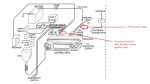jim202
Member
You need the 2 pin connector wire power cable that is next to the accessory connector. You can use a regular 2 wire trailer cable if need be. But make sure the ground connection is ground. Measure the 2 pins to the metal chassis with an ohm meter and mark the cable with zero Ohms to ground as the ground wire. YOU DON'T WANT TO REVERSE THESE WIRES AS YOU WILL DO DAMAGE TO THE RADIO IF THE GET THEM CONNECTED BACKWARDS.
The dash mount mobiles don't pull that much power and you can get away with the trailer size wire. Have done it many times over the years when I couldn't find the normal Motorola red and black 2 pin power cable to use.
The radio will not power up without this 2 pin power cable supplying power.
There is a setting in the software for the red wire on the accessory cable to turn on the radio with power being applied to that red wire. This is designed to use the accessory power in an auto to control the radio with the ignition switch.
Depending on where the radio came from, this feature may or may not be turned on.
The dash mount mobiles don't pull that much power and you can get away with the trailer size wire. Have done it many times over the years when I couldn't find the normal Motorola red and black 2 pin power cable to use.
The radio will not power up without this 2 pin power cable supplying power.
There is a setting in the software for the red wire on the accessory cable to turn on the radio with power being applied to that red wire. This is designed to use the accessory power in an auto to control the radio with the ignition switch.
Depending on where the radio came from, this feature may or may not be turned on.