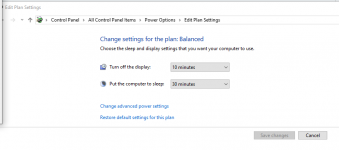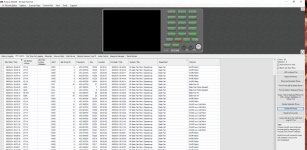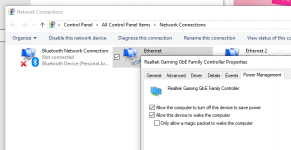I am a registered owner of ProScann. Great program. I also have it set up to connect to my network with a Static IP address with a CAT5 cable directly to my router. I have it set up so I can connect via my phone when I'm not home.
Once every two days or so, my phone's client software goes black, the audio stops, and I lose connection to it. I solved this by installing a remote controlled AC power switch feeding the radio that I can cycle when this happens, but I'm wondering if there's a better way to fix this problem. Cycling power makes the problem go away immediately until a day or so later. I'm running Norton Anti Virus software. I have port forwarding set up properly on my router (I can hear scanner audio from my phone). This has been going on since I got the scanner about a year ago. I don't know what I don't know, so that's why I'm asking youze guys here on this forum. Any ideas?
-Jim (in Milwaukee)
Once every two days or so, my phone's client software goes black, the audio stops, and I lose connection to it. I solved this by installing a remote controlled AC power switch feeding the radio that I can cycle when this happens, but I'm wondering if there's a better way to fix this problem. Cycling power makes the problem go away immediately until a day or so later. I'm running Norton Anti Virus software. I have port forwarding set up properly on my router (I can hear scanner audio from my phone). This has been going on since I got the scanner about a year ago. I don't know what I don't know, so that's why I'm asking youze guys here on this forum. Any ideas?
-Jim (in Milwaukee)