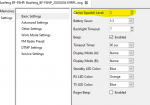Crevice
Member
- Joined
- Jan 3, 2021
- Messages
- 5
I'm brand new and just bought a budget radio to get my feet wet. I have the Baofeng BF-F8HP with the proper FTDI Programming Cable and the latest version of CHIRP on Windows 10 Pro. I setup all of my channels via CHIRP and I drove around a bit and in and out of the home I'm only picking up NOAA Weather channels. I have noticed that some frequencies are also on the radio twice though they are setup differently. Could I please get some experienced eyes on these screenshots and tell me if anything looks off?
I'm attaching photos of my channels and the last photo will have them sorted by frequency so you can better see what I mean.





I'm attaching photos of my channels and the last photo will have them sorted by frequency so you can better see what I mean.