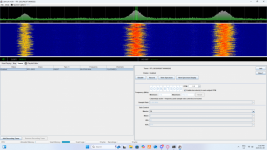Hello,
Just had a quick question. I purchased 2x RTL-SDR V5 from Noolec. Will this work inside at all? Or am I oversimplifying this? From my understanding I could simply plug them into my computer, download the drivers and use SDRTrunk with some Radioreference imports to listen. (I understand how to setup the software) just not what hardware will be needed.
My desktop is in a room somewhat near a window. I don't know if that will help at all. I can also use my laptop and stick the antennas out of a window.
I might be dumb and completely wrong. Please let me know haha.
Thanks.
Just had a quick question. I purchased 2x RTL-SDR V5 from Noolec. Will this work inside at all? Or am I oversimplifying this? From my understanding I could simply plug them into my computer, download the drivers and use SDRTrunk with some Radioreference imports to listen. (I understand how to setup the software) just not what hardware will be needed.
My desktop is in a room somewhat near a window. I don't know if that will help at all. I can also use my laptop and stick the antennas out of a window.
I might be dumb and completely wrong. Please let me know haha.
Thanks.