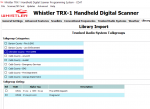Been analog all my life...kids got me a new TRX-1 to listen to the new-age radio signals. Our county JUST went to P25 II (or so I think). I've read quite a bit on P25, trunking and such and trying to apply it to this new TRX-1, but I do not seem to be able to get it right. The info on RR for this states: Some talkgroups on this system are using Project 25 Phase II TDMA modulation which can ONLY be monitored using a P25 Phase II compatible scanner. I think I have the right scanner
My county went to this: Cobb Regional Radio System Trunking System, Various, Georgia - Scanner Frequencies
I am looking to get Cherokee County Fire/EMS:
Using the scanner menus, I have done the following:
Added a P25 System to the TSYS menu (ID:000000). Named it CCFD Dispatch
When I SELECT into the P25 system I am in the --EDIT SYSTEM-- menu, I added a new SITE: 0001 and named it CHEROKEE
I SELECTED into the new SITE and added all 6 of the above frequencies including the control frequency
----NFM not checked
----AGC is ON
----Thresh Lo set to 65% (I'm in the woods)
----Thresh Hi set to 98%v
I added the new TLKGRP
TGID: 37031
Added it to the Cherokee County scaliest I created
----Delay is ON
----Delay is 2 seconds
----AGC is ON
When I press PLAY to scan, I see my SCANLIST Cherokee County on the screen, but NEVER hear a peep....I have the squelch gate wide open.
I run the RR Live Audio feed on the PC so I know if I am getting the right signals on the scanner....and nothing.
Might anyone know of something I am doing wrong...did wrong or what I can adjust?
A million thanks in advance!!
My county went to this: Cobb Regional Radio System Trunking System, Various, Georgia - Scanner Frequencies
I am looking to get Cherokee County Fire/EMS:
| 1 (1) | 006 (6) | Cherokee County Simulcast | Cherokee | 852.350 | 852.925 | 853.150 | 853.475 | 853.950 | 855.8625c |
Using the scanner menus, I have done the following:
Added a P25 System to the TSYS menu (ID:000000). Named it CCFD Dispatch
When I SELECT into the P25 system I am in the --EDIT SYSTEM-- menu, I added a new SITE: 0001 and named it CHEROKEE
I SELECTED into the new SITE and added all 6 of the above frequencies including the control frequency
----NFM not checked
----AGC is ON
----Thresh Lo set to 65% (I'm in the woods)
----Thresh Hi set to 98%v
I added the new TLKGRP
TGID: 37031
Added it to the Cherokee County scaliest I created
----Delay is ON
----Delay is 2 seconds
----AGC is ON
When I press PLAY to scan, I see my SCANLIST Cherokee County on the screen, but NEVER hear a peep....I have the squelch gate wide open.
I run the RR Live Audio feed on the PC so I know if I am getting the right signals on the scanner....and nothing.
Might anyone know of something I am doing wrong...did wrong or what I can adjust?
A million thanks in advance!!